Relational database management systems (RDBMS) have become an integral part of our digital lives, yet many people don’t understand exactly what they are or how they work. In this article, we’ll break down the basics of RDBMS in simple terms to help demystify these complex but useful systems.
What is a Relational Database?
First, let’s start with what a relational database actually is. A relational database organizes data into tables that can be linked together based on common data points. For example, a typical relational database for a company might have:
- A Customers table with each row representing a different customer
- An Orders table with each row being a different order
- An OrderItems table with each row representing a product ordered
The Orders table and OrderItems table would both contain a field referring to the CustomerID from the Customers table. This allows linking the data – connecting each order to the customer who placed it and the products they ordered
Relational databases get their name because the tables are related together through these common fields, allowing efficient querying and combining of data.
Why Use a Relational Database?
There are a few key advantages that make relational databases so ubiquitous:
-
Reduced Redundancy: By separating data into linked tables, redundancy can be greatly reduced. There’s no need to store a customer’s information for every order, it’s only stored once in the Customers table.
-
Scalability Relational databases make it easy to scale up by adding servers/storage as needed The structure also scales well for large datasets
-
Flexibility: New tables can easily be added to a relational database without disrupting existing ones. New relationships between data can also be established.
-
ACID Transactions: Relational databases provide atomicity, consistency, isolation, and durability in transactions, helping ensure data integrity.
-
Query Capabilities: Manipulating and retrieving data is easy with query languages like SQL. Joins, aggregations, sorting etc. allow great flexibility.
For most typical business uses involving structured data, relational databases remain a top choice. The advantages outweigh limitations when used for the right applications.
Relational Database Management Systems
The software that actually runs, maintains, and interacts with the relational database is called the relational database management system or RDBMS. Some examples include:
- MySQL
- PostgreSQL
- Microsoft SQL Server
- IBM DB2
- Oracle Database
These systems handle creating tables, importing/exporting data, backups, security, concurrency, interfaces and more. Each has their own strengths and weaknesses. Open source options like MySQL and PostgreSQL are popular for many web and small business applications. Products like Oracle and SQL Server cater more towards large, enterprise applications.
The RDBMS provides an interface for interacting with the database, usually through Structured Query Language (SQL), which has become a standard. SQL includes commands for querying, joining, sorting, grouping, inserting, updating and deleting data. Learning SQL is key to leveraging the power of relational databases.
Tables, Rows and Columns
As mentioned earlier, relational databases store data in tables consisting of rows and columns. Let’s look at a simple example:
| ID | Name | Age |
|
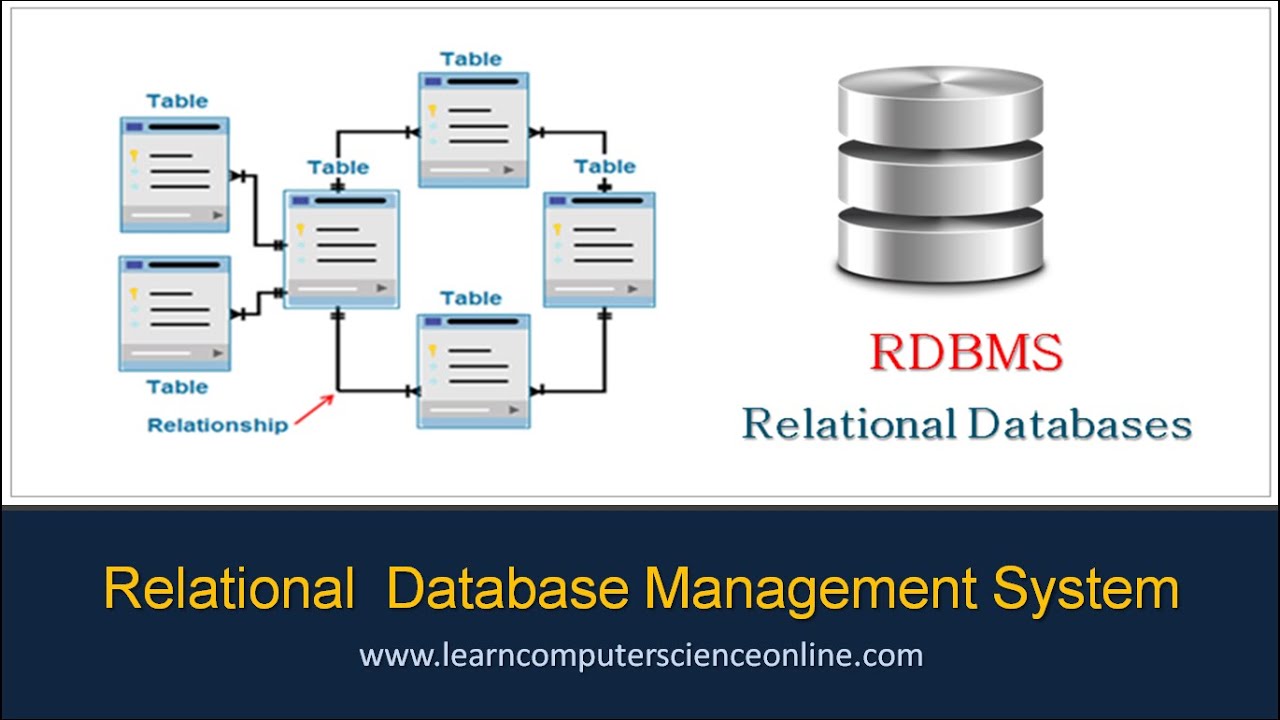
How an RDBMS works
As mentioned previously, an RDBMS stores data in the form of a table. Each system will have varying numbers of tables with each table possessing its own unique primary key. The primary key is then used to identify each table.
Within the table are rows and columns. The rows are known as records or horizontal entities; they contain the information for the individual entry. The columns are known as vertical entities and possess information about the specific field.
Before creating these tables, the RDBMS must check the following constraints:
- Primary keys identify each row in the table. One table can only contain one primary key. The key must be unique and without null values.
- Foreign keys are used to link two tables. The foreign key is stored in one table and refers to the primary key associated with another table.
- Not null ensures that every column doesnt have a null value, such as an empty cell.
- Check confirms that each entry in a column or row satisfies a precise condition and that every column holds unique data.
- Data integrity ensures the integrity of the data is confirmed before the data is created.
RDBMSes also consist of the following notations:
- SQL. This is the domain-specific language used for storing and retrieving data.
- SQL query. This is a data request from an RDBMS system.
- Index. This is a data structure used to accelerate database retrieval.
- View. This is a table that shows a data output figured from underlying tables.
Ensuring the integrity of data includes several specific tests, including entity, domain, referential and user-defined integrity. Entity integrity confirms that the rows arent duplicated in the table. Domain integrity ensures that data is entered into the table based on specific conditions, such as file format or range of values. Referential integrity ensures that any row thats relinked to a different table cant be deleted. Finally, user-defined integrity confirms that the table will satisfy all user-defined conditions.
What is an RDBMS (relational database management system)?
A relational database management system (RDBMS) is a collection of programs and capabilities that enable IT teams and others to create, update, administer and otherwise interact with a relational database. A relational database is a type of database that stores related data points.
RDBMSes store data in the form of tables, with most commercial relational database management systems using Structured Query Language (SQL) to access the database. However, since SQL was invented after the initial development of the relational model, it isnt necessary for RDBMS use.
The RDBMS is the most popular database system among organizations. It provides a dependable method of storing and retrieving large amounts of data while offering a combination of system performance and ease of implementation. Its also the basis for modern database systems like MySQL.
In general, databases store sets of data that can be queried for use in other applications. A database management system supports the development, administration and use of database platforms.
An RDBMS is a type of database management system (DBMS) that stores data in a row-based table structure that connects related data elements. An RDBMS includes functions that maintain the security, accuracy, integrity and consistency of the data. This is different than the file storage used in a DBMS.
Other differences between database management systems and relational database management systems include the following:
- The relational model. RDBMSes use a relational model to map relationships between data elements, while a DBMS can support different data models.
- SQL. RDBMSes use SQL as a standard language for managing and querying data, while DBMSes dont have a standard language and can support different programming languages.
- Number of allowed users. While a DBMS can only accept one user at a time, an RDBMS can operate with multiple users.
- Hardware and software requirements. A DBMS needs less software and hardware than an RDBMS.
- Amount of data. RDBMSes can handle any amount of data, from small to large, while a DBMS can only manage small amounts.
- Database structure. In a DBMS, data is kept in a hierarchical form, whereas an RDBMS utilizes a table where the headers are used as column names and the rows contain the corresponding values.
- ACID implementation. DBMSes dont use the atomicity, consistency, isolation and durability (ACID) model for storing data. On the other hand, RDBMSes base the structure of their data on the ACID model to ensure consistency.
- Distributed databases. While an RDBMS offers complete support for distributed databases, a DBMS wont provide support.
- Types of programs managed. While an RDBMS helps manage the relationships between its incorporated tables of data, a DBMS focuses on maintaining databases that are present within the computer network and system hard disks.
- Support of database normalization. An RDBMS can be normalized, but a DBMS cant.
- Schemas. RDBMSes have a rigid schema, which limits the types of data they can store and manage, while DBMSes can accommodate flexible schemas.
RDBMSes and DBMSes have several differences and potential use cases.
What is a Relational Database?
What is a relational database?
A relational database is a type of database. It uses a structure that allows us to identify and access data in relation to another piece of data in the database. Often, data in a relational database is organized into tables. Tables can have hundreds, thousands, sometimes even millions of rows of data. These rows are often called records.
What is a RDBMS based database?
Most databases in widespread use today are based on this model. RDBMSs have been a common option for the storage of information in databases used for financial records, manufacturing and logistical information, personnel data, and other applications since the 1980s.
What is an example of a relational database management system?
Example: Common examples of relational database management systems include MySQL, Microsoft SQL Server, and Oracle Database. In an RDBMS, users input SQL queries to retrieve the data needed for specific job functions. SQL stands for Structured Query Language. It’s a standardized way to request information from relational databases.
What is the difference between a DBMS and a relational database?
Additionally, a relational database system differs from a basic database management system (DBMS) in that it stores data in tables while a DBMS stores information as files. Learn key benefits of generative AI and how organizations can incorporate generative AI and machine learning into their business. What is SQL?