When creating documents, presentations, emails, and more, you have a choice between using plain text or rich text formats. While they may look similar on the surface, there are important differences between these two options. Understanding these differences allows you to select the best format for your specific needs.
What is Plain Text?
Plain text refers to text files that contain only basic text characters, with no styling or formatting like bold, italics, or underlining. Plain text files typically use the .txt file extension.
When you open a plain text document in a text editor or word processor, you will see the content exactly as written, without any special formatting. The text will use the default font and size of the app you open it in.
Some key features of plain text:
- Contains only basic text characters, no styling or formatting
- Typically uses the .txt file extension
- Displays content exactly as written when opened
- Very lightweight and fast to open and edit
- Supported by all text editors and word processors
Plain text is the simplest and most universal text format It has been around since the early days of computers and is supported by all operating systems and applications that work with text
What is Rich Text?
Rich text refers to text files that contain both text characters and information about how that text should be formatted and styled. For example, a rich text file may specify that certain words should be bold, a paragraph should be centered, or a font color should be blue.
Some common rich text file extensions include .rtf, .doc .docx and .odt. Microsoft Word documents are a very common example of rich text.
When you open a rich text document, you’ll see the content displayed with the specified formatting. The file contains both the text and additional information on how to style that text.
Key features of rich text:
- Contains text plus styling info like bold, fonts, colors, etc.
- Common file types include .rtf, .doc, .docx
- Displays content with embedded formatting
- Tends to be larger file size than plain text
- Supported by most, but not all, word processors
Rich text allows creating documents with detailed formatting, images, tables, and other elements that make information more visually engaging and readable.
Key Differences Between the Formats
There are some notable differences between plain and rich text that are important to understand when deciding which format to use.
1. Text Formatting
The biggest difference is that plain text contains only the raw text characters, while rich text allows styling like bold, italics, fonts, colors, etc. Plain text is purely the words themselves.
2. File Size
Because rich text includes additional formatting data along with the raw text, the file sizes are typically larger than plain text files. A plain text file focuses solely on the essential text.
3. Compatibility
Plain text files work universally across all operating systems, devices, and apps that can display text. Rich text may sometimes encounter compatibility issues when opened in different environments that don’t support the styling information.
4. Appearance When Viewed
When viewed in an editor or reader, plain text appears exactly as written. Rich text takes on the styling and visual presentation described within the file.
5. Editing Capabilities
In a plain text editor, you can only add, revise or delete text. A rich text editor allows changing formatting in addition to the text itself.
6. Use Cases
Plain text is widely used for simpler documents like README files, emails, chat messages, and configuration files. Rich text powers more complex documents like reports, proposals, presentations, and books.
7. Longevity
Plain text files have the best longevity and don’t face issues of compatibility years later the way rich text documents may. The simpler format continues to be viewable.
When Should You Use Plain Text?
There are many situations where plain text is the better choice:
-
Readme files – Readme files are commonly plain text since they are just providing basic instructional text. The raw simplicity ensures maximum compatibility.
-
Configuration files – Configuration files work best as plain text for portability across environments. Formatting is unimportant.
-
Email – Email supports both rich and plain text, but plain text has better compatibility across different email clients.
-
Chat/Messaging – Online chats and messaging apps typically rely on plain text for the back-and-forth conversations.
-
Code – Source code files are plain text documents that use code syntax highlighting rather than rich text formatting.
-
Simple documentation – Basic instructional docs or notes often don’t require rich formatting. Plain text suffices.
-
Universal compatibility – When a file needs to be portable and widely compatible across devices, plain text is the best choice.
-
Small file size – Plain text keeps files compact. This matters when you need to manage storage space or transmit files over a network.
-
Long term archival – If you need to be able to access a file years in the future, plain text offers the most reliability and compatibility over time.
The common theme in all these use cases is that when universal compatibility and small file size matter more than how content appears visually, plain text is the right fit.
When Should You Use Rich Text?
There are also many instances where rich text is the preferable option:
-
Documents – Business documents like reports, proposals, and policy manuals often benefit from rich text formatting to make them more polished, professional, visually organized, and readable.
-
Presentations – Presentation slides use rich text for headings, bullet points, diagrams, and styled text so content is displayed clearly when projected.
-
Articles and Books – The formatting capabilities of rich text make it easier to organize long-form content like articles, whitepapers, and book manuscripts.
-
Newsletters – Eye-catching formatting in email newsletters helps grab readers’ attention. Rich text enables this.
-
Visual Appeal – When aesthetics are important, rich text allows making content more attractive and engaging through fonts, colors, spacing, etc.
-
Accessibility – Features like bold text and headings in rich text documents can aid accessibility for users with visual impairments.
-
Retaining Design – If an existing document needs to maintain its visual design, rich text allows keeping fonts, colors and layout intact.
Anywhere presenting information in a visually appealing and readable way is important, rich text makes achieving this easier. The formatting capabilities expand the ways content can communicate and engage readers.
Tips for Choosing the Right Format
When deciding between rich text and plain text, consider these tips:
-
Focus on the use case – Consider where and how the file will be used. Compatibility needs? Visual appeal important? Readability critical? Let the objectives guide format choice.
-
Evaluate trade-offs – Weigh the benefits of rich formatting vs. the simplicity and compatibility of plain text for your purposes.
-
Consider audience – Will the file be used by technical users more concerned with text content? Or general audience expecting an engaging document?
-
Assess future needs – If longevity and access years down the road is critical, lean toward plain text’s standalone reliability.
-
Check recipient capabilities – If sending a file to others, ensure the chosen format aligns with capabilities of recipient devices and apps.
-
Test compatibility – When possible, test how a file displays in different environments when considering portability needs.
-
Use the right tools – A plain text editor like Notepad is fine for .txt files. But take advantage of the capabilities of a rich text editor when styling and formatting matter.
Understanding the core differences between plain and rich text allows picking the right format for your documents, messages, notes, and other use cases. Both have their place depending on the specific needs.
Convert Between Plain Text and Rich Text
Sometimes you may need to convert an existing document between rich text and plain text formats. Many popular word processors and document editing tools include options to do this conversion.
For example, in Microsoft Word you can save a .docx file as a plain text .txt file, or copy the contents of a plain text file and paste it into a Word doc to give it rich text formatting.
There are also free online converters available that can switch files between rich text and plain text formats.
Having the ability convert between formats gives flexibility. You can create and edit documents in rich text, then convert to plain text for uses where that format is preferable.
Summary
The choice between using plain text or rich text ultimately depends on the specific document and use case. While rich text offers more formatting tools to create visually engaging content, plain text maintains universal compatibility and simplicity.
When compatibility and longevity matter most, plain text is likely the best fit. Where visual presentation is key for readability and impact, rich text provides more control and options.
By understanding the core differences in capabilities and use cases, you can make informed decisions about the best document format. With the ability to convert between
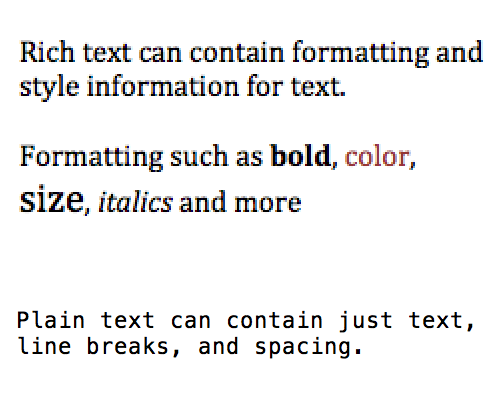
The difference between Plain and Rich Text
FAQ
Should I use plain text or rich text?
What is the difference between plain text and rich text access?
What is the rich text format used for?
What is the difference between rich text and long text?
What is the difference between rich text and plain text?
Here are a few differences between different features. What Is The Picture Format In Rich Text And Plain Text? A main difference between rich and plain text is that rich text allows all types of images and pictures in the document you are editing. You can embed .jpg, .png, .tif, and more types of image files in the document.
Why is rich text more accessible than plain text?
Rich text is typically more accessible than plain text because it’s compatible with many operating systems. However, since plain text files offer few features for personalization or customization, some individuals find them simple to use as well.
How do I use rich text and plain text?
Here are some tips for using rich text and plain text: Determine your document’s purpose. When you’re ready to create a document, consider which format best conveys the purpose of your message. For example, if you only want to express simplistic information and data points, then using plain text may be ideal.
What is a rich text file?
A rich text file, which is the default format for Microsoft Word and similar popular word processors, is as the name suggests is richer and allows formatting. Let’s compare the two, but before we get to that part, let me briefly explain an RTF file. This is a cross-platform document file format with better text adjustability than plain text files.