As data volumes continue exploding, managing and governing information is more critical than ever. SAP Data Services plays a key role in enabling robust data integration data quality data migration, and data warehousing. But what exactly is SAP Data Services and how does it work? This comprehensive guide provides a deep dive into the key capabilities and use cases.
Overview: What is SAP Data Services?
SAP Data Services is a data integration and data quality solution that helps businesses manage, integrate, transform, improve, and migrate data across complex landscapes. Key capabilities include:
- Data integration: Combining data from disparate sources into a unified view
- Data quality: Cleansing, matching, and monitoring data for accuracy
- Data migration: Efficiently moving legacy data into new systems
- Data warehousing: Aggregating data for reporting and analytics
With its wide range of connectors, built-in data quality functions, metadata management, and performance optimizations, SAP Data Services enables trusted data delivery.
Top Features and Capabilities
Let’s explore some of the top features and capabilities of SAP Data Services
Robust data integration
- Pre-built connectivity to SAP and non-SAP sources like databases, apps, cloud storage etc.
- Change data capture tracks real-time data changes for processing
- Parallel executions accelerate processing through multithreading
- Metadata repository centralizes technical definitions and business rules
Advanced data quality
- Profiling analyzes data for anomalies, patterns, and relationships
- Parsing and standardization transform raw data into consistent formats
- Matching links related records across sources via survivorship rules
- Monitoring continues assessing data quality over time
Streamlined data migration
- Impact analysis identifies dependencies to support migration planning
- Bulk data movement with optimized performance
- Synchronization of data changes during migration
- Rollback functionality to revert failed migrations
Agile data warehousing
- Incremental push-down processing minimizes data movement
- Parallel loading accelerates data warehouse updates
- Change data capture propagates ongoing changes
- Metadata modeling and management
User-friendly interface
- Interactive graphical design canvas for workflows
- Wizards and templated jobs speed development
- Monitoring and management of data flows
- Scheduling, notifications, and workflow automation
Enterprise-grade administration
- Kerberos and LDAP integration for access control
- Encryption, masking, and auditing for security
- Load balancing and failover for high availability
- Detailed job logging and operational metrics
These features make SAP Data Services a robust platform for managing data sprawl within complex environments.
Key Use Cases and Business Applications
SAP Data Services is incredibly versatile, serving many critical use cases:
Data consolidation- Integrate data from multiple transactional systems operational databases and cloud apps into an enterprise data warehouse.
Migration projects – Streamline large-scale migrations by efficiently moving legacy data into new ERP, CRM, or cloud systems.
Continuous data harmonization – Standardize, enrich, match, and deduplicate data from across business units for consistency.
Self-service analytics – Feed data to business intelligence tools through data virtualization vs. static replication.
Application retirements – Retire legacy systems while retaining access to historical data.
Mergers & acquisitions – Quickly integrate disparate systems by blending entities, customers, products etc.
IoT data processing – Handle massive data volumes from sensors, meters, and smart devices.
Cloud data integration – Orchestrate data flows between on-premise and cloud environments.
Master data management – Maintain trusted “golden records” by reconciling data from multiple sources.
Regulatory compliance – Ensure data meets quality standards required by regulations.
Third-party data enrichment – Augment customer data with demographic, geographic, and lifestyle attributes.
SAP Data Services is extremely versatile, serving as the connective tissue for data across the enterprise.
Architecture Overview
Under the hood, SAP Data Services utilizes a scalable layered architecture:
Presentation Layer – Delivers the user interface for visually designing data jobs, monitoring operations, and administering the platform.
Orchestration Layer – Handles job execution, scheduling, resource allocation, and workflow coordination.
Virtualization Layer – Provides abstraction between the physical data sources and execution logic through metadata.
Connectivity Layer – Integrates with a vast array of data sources like SAP applications, RDBMS, big data, apps, and cloud storage.
Processing Layer – Performs distributed data transformations, cleansing, matching logic, and business rules.
Resource Layer – Manages execution environments across servers and hardware infrastructure.
This architecture supports robustness, scalability, and enterprise-grade operations.
Implementation Considerations
Deploying SAP Data Services requires some key considerations:
- Hardware sizing – data volumes, users, and performance requirements determine server specifications.
- Network architecture – high throughput LAN helps transfer large data payloads.
- User management – leverage existing LDAP servers or native user stores.
- Security protocols – encrypt data, use VPNs, implement access controls.
- Data storage – integrate with database systems like Oracle, SQL Server, SAP HANA.
- Job scheduling – use native capabilities or integrate with workload automation tools.
- Administration – establish roles, backup policies, and monitoring.
- Accelerators – speed deployment with pre-built templates and industry content.
Proper planning and sizing ensures SAP Data Services can support business needs and scale over time.
Comparison with Other SAP Tools
SAP offers several other data management solutions. How does SAP Data Services compare?
SAP Data Services vs SAP Data Hub – Data Hub focuses on data governance, pipelines, and self-service prep while Data Services handles ETL and broad integration. The two can complement each other.
SAP Data Services vs SAP Landscape Transformation – Landscape Transformation facilitates one-time migrations while Data Services supports ongoing integration and operations.
SAP Data Services vs SAP Information Steward – Information Steward provides business-friendly data curation while Data Services is administrator-focused.
SAP Data Services vs SAP PowerDesigner – PowerDesigner models data visually while Data Services executes and manages data flows.
SAP Data Services vs SAP Data Intelligence – Data Intelligence is optimized for non-technical users while Data Services requires technical modeling.
SAP Data Services vs SAP BW – BW serves as a data warehouse and analytics platform while Data Services integrates and delivers data to BW.
Understanding these distinctions helps determine where SAP Data Services fits in the data management tech stack.
Key Takeaways and Next Steps
Here are the key points to remember about SAP Data Services:
- It handles core data integration, quality, migration, and warehousing capabilities.
- Key features include connectivity, metadata management, data quality, parallelism, security, and cloud integration.
- Use cases span data consolidation, migration, M&A integration, master data management, and more.
- It utilizes a layered architecture for robustness and scalability.
- Comparison with other SAP tools helps determine optimal fit.
For next steps, assess your organization’s data challenges and identify where SAP Data Services could provide value. Defining data volumes, integration requirements, and quality needs will help size the solution. From there, extend existing data infrastructure and start enabling trusted information across the business!
If you have any other questions as you explore SAP Data Services, feel free to reach out. I’m always happy to discuss best practices surrounding data integration, migration, quality, warehousing, and governance. Proper data management unlocks immense value – let’s connect to determine how SAP Data Services can help maximize this potential for your organization.
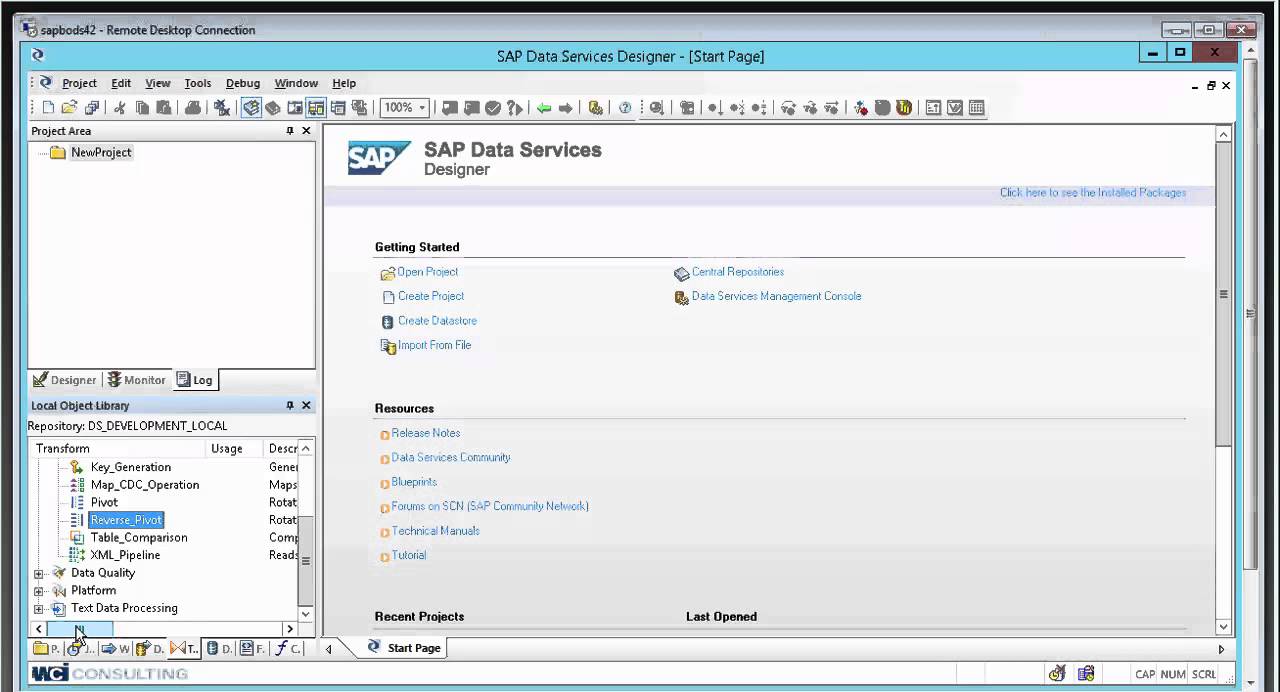
SAP Data Services features
Integrate, connect, and process structured or unstructured critical data from SAP or third-party sources within Big Data or enterprise solutions deployed on premise or in the cloud.
Transform, cleanse, match, and consolidate data by understanding the impact of quality problems on all downstream systems and applications.
Improve performance and scale from one server to many to meet high-volume data needs with parallel processing, grid computing, and bulk data loading.
Processing of text data
Unlock meaning from unstructured text data to increase business insights by supporting a wide variety of SAP and third-party information sources.
SAP Data Services Overview
What is SAP data services?
SAP Data Services software improves the quality of data across the enterprise. As part of the information management layer of SAP Business Technology Platform, it delivers trusted, relevant, and timely information to drive better business outcomes.
Why should you use SAP data services?
Unlock meaning from all of your organization’s data – structured or unstructured – with SAP Data Services software. Turn your data into a trusted, ever-ready resource with some of the very best functionality for data integration, quality, and cleansing.
What can I learn in SAP data services designer?
Learn about creating, executing, and transforming batch jobs using functions, scripts, and basic transforms to change the structure and formatting of data. Learn to create, configure, and execute jobs using SAP Data Services Designer. Visit SAP Learning to begin this learning journey on SAP Data Services.
Where can I find SAP data services documentation?
Become familiar with all the pieces of documentation that relate to your SAP Data Services product. The latest Data Services documentation can be found on the SAP Help Portal . Information about installing, configuring, and running the Data Services Adapter SDK .