The client-server model is a distributed computing architecture that partitions workload between providers of a resource or service, called servers and service requesters called clients. This model has become ubiquitous and fundamental for building web-based applications. In this article, we will dive deep into the client-server model, its components, pros and cons, and examples of its usage.
Overview of the Client-Server Model
The client-server model divides computing tasks and workloads between two components – clients and servers.
-
Clients are computing devices that request and consume services. They initiate requests for data, resources or computation from servers.
-
Servers are computing devices that provide services and respond to client requests. They host and deliver data, resources and computational power that clients request.
This request-response messaging pattern is the foundation for inter-process communication in the client-server model. The client sends a request message to the server, which performs some processing to fulfill the request and returns a response message.
Some key properties of the client-server model:
-
Separation of concerns – clients concerns are user interfaces and application front-ends, servers handle data storage, processing, shared access, security etc. This enables modular and reusable code.
-
Shareability – servers provide client access to data, resources and functionality. Multiple clients can leverage the same server.
-
Scalability – clients and servers can scale independently based on workload demands.
-
Flexibility – various client platforms can interface with servers via standard protocols
Components of the Client-Server Model
There are two key components in the client-server model – clients and servers.
Clients
A client is an application or computing device that requests and uses resources or services from a server
Some examples of clients:
- Desktop computers
- Laptops
- Mobile devices
- Web browsers
Key responsibilities of clients include:
- Initiating requests to servers
- Waiting for and receiving responses from servers
- Presenting data, interfaces and applications to end users
- Performing local computing tasks
Clients do not share their resources with servers or other clients. They consume server resources and services.
Servers
A server is a powerful computer that provides resources, data, services and functionality to clients.
Some examples of servers:
- Web servers like Apache
- Application servers like Tomcat
- Database servers like MySQL
- File servers
- Print servers
Key responsibilities of servers include:
- Listening for client requests
- Authenticating client requests
- Processing and fulfilling client requests
- Returning responses to clients
- Managing access to shared data, apps and resources
Servers share their resources and services with clients. They provide the backend infrastructure that powers applications.
Communication Between Clients and Servers
Clients and servers communicate via a request-response messaging pattern:
-
The client initiates a request message to the server. This request is for some data, resource or computation.
-
The server authenticates the client request. It processes the request which may involve querying databases or performing computations.
-
Once it gathers the required data or performs the computation needed, the server formats and sends a response message back to the client.
-
The client receives the response, processes it and presents it to the end user.
This exchange of request and response messages is how clients consume server resources. The messages contain formatted data that both sides can understand – this is defined by the application protocol.
Common protocols used on the web include HTTP, FTP, SMTP etc.
Pros and Cons of the Client-Server Model
The client-server model offers important benefits:
Benefits of the client-server model:
- Centralized data storage and access – servers act as centralized hubs for data and resources used by multiple clients
- Enhanced security and access control – servers can implement fine grained access control and protect shared data
- Separation of concerns – clients handle front-end UIs, servers handle back-end data storage and processing
- Scalability – additional clients and servers can be added seamlessly to scale capacity
- Shared computing power – client tasks can leverage the computing power of servers
- Consolidated maintenance – servers can be maintained and upgraded independently of client devices
Downsides of the client-server model:
- Dependency – clients depend on servers being online to function
- Single point of failure – if the server goes down, clients lose access
- Increased vulnerability – centralized servers increase risks and attack surfaces
- Network usage – heavy network traffic as clients make requests and servers respond
- Setup costs – purchasing and managing servers incurs high costs
Examples of the Client-Server Model
Some common examples of the client-server model in action:
-
Web applications – Browser clients send HTTP requests to web servers like Apache and Nginx which process requests and return HTML/JSON responses.
-
Email – Mail clients like Outlook initiate SMTP requests to mail servers like Microsoft Exchange to send and receive emails.
-
Cloud storage – Apps on client devices use REST APIs to send requests to cloud storage servers like AWS S3 to save, retrieve or share files.
-
Online banking – Banking apps and web apps make requests via protocols like HTTPS to bank transaction processing servers which send back account data and complete transactions.
-
Distributed computing – Thousands of client computers make parallel processing requests to servers which coordinate and aggregate responses.
-
Multiplayer gaming – Game consoles and computers act as clients, sending requests to gaming servers which synchronize states between players.
The client-server model has widespread usage across the software industry thanks to its architectural simplicity and the separation of concerns it provides. It powers everything from enterprise applications to distributed computing systems. Understanding this ubiquitous model provides a strong foundation in system design and architecture.
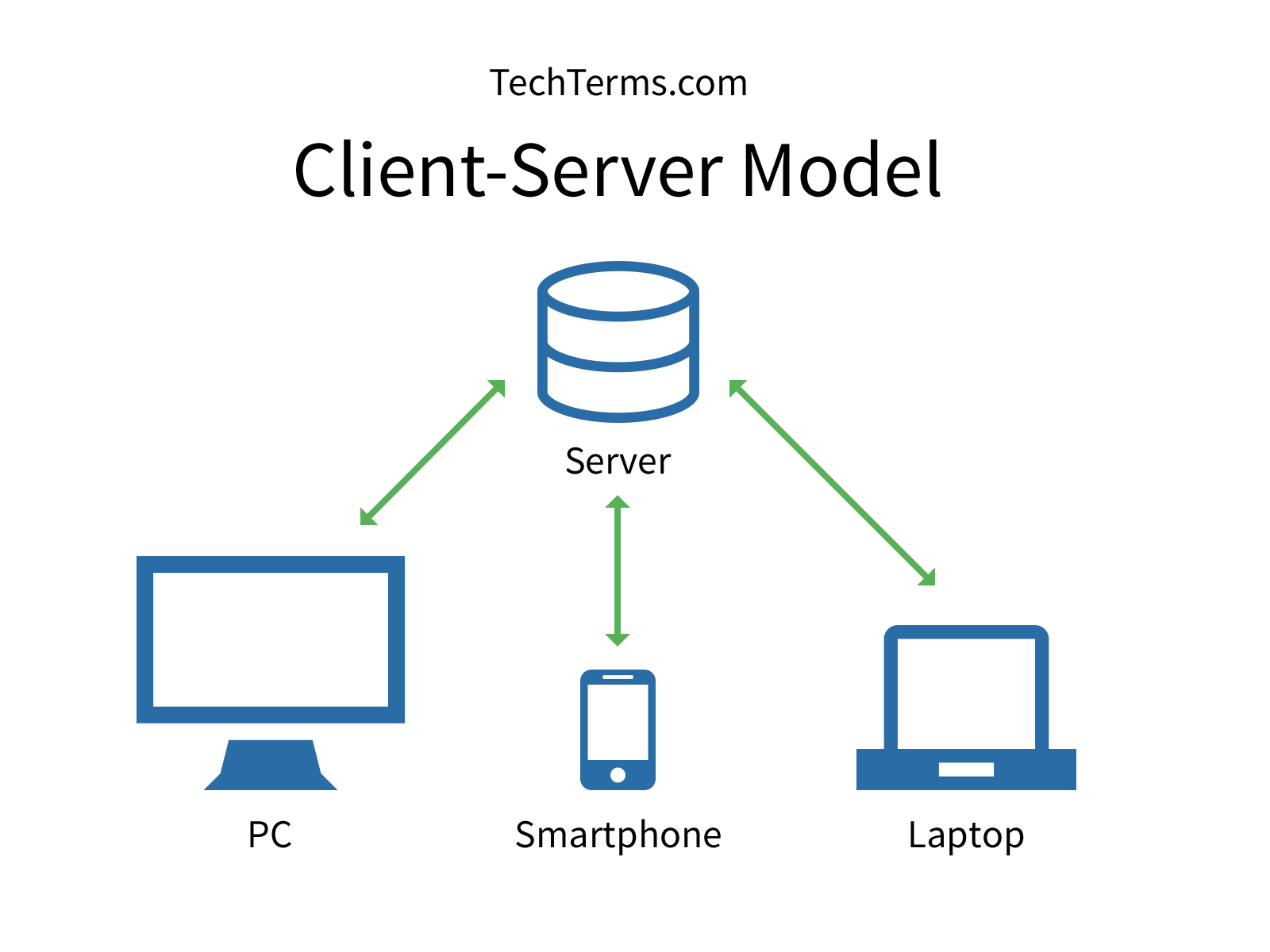
Difference Between Client and Server
Clients, also known as service requesters, are pieces of computer hardware or server software that request resources and services made available by a server. Client computing is classified as Thick, Thin, or Hybrid.Â
- Thick Client: a client that provides rich functionality, performs the majority of data processing itself, and relies very lightly upon the server.
- Thin Client: a thin-client server is a lightweight computer that relies heavily on the resources of the host computer — an application server performs the majority of any required data processing.
- Hybrid Client: possessing a combination of thin client and thick client characteristics, a hybrid client relies on the server to store persistent data, but is capable of local processing.
A server is a device or computer program that provides functionality for other devices or programs. Any computerized process that can be used or called upon by a client to share resources and distribute work is a server. Some common examples of servers include:
- Application Server: hosts web applications that users in the network can use without needing their own copy.
- Computing Server: shares an enormous amount of computer resources with networked computers that require more CPU power and RAM than is typically available for a personal computer.
- Database Server: maintains and shares databases for any computer program that ingests well-organized data, such as accounting software and spreadsheets.â
- Web Server: hosts web pages and facilitates the existence of the World Wide Web.
Benefits of Client-Server Computing
There are numerous advantages of the client server architecture model:
- A single server hosting all the required data in a single place facilitates easy protection of data and management of user authorization and authentication.
- Resources such as network segments, servers, and computers can be added to a client-server network without any significant interruptions.Â
- Data can be accessed efficiently without requiring clients and the server to be in close proximity.Â
- All nodes in the client-server system are independent, requesting data only from the server, which facilitates easy upgrades, replacements, and relocation of the nodes.Â
- Data that is transferred through client-server protocols are platform-agnostic.
Web Development – What is Client Server Model
What is a client-server model?
The Client-server model is a distributed application structure that partitions tasks or workloads between the providers of a resource or service, called servers, and service requesters called clients.
What are the disadvantages of the client-server model?
An important disadvantage of the client-server model is that if too many clients simultaneously request data, the server could become overloaded. This can cause network congestion or result in a denial of service. Clients typically communicate with servers by using the TCP/IP protocol suite.
What is a client server model?
The client–server model is a distributed application structure that partitions tasks or workloads between the providers of a resource or service, called servers, and service requesters, called clients. Often clients and servers communicate over a computer network on separate hardware, but both client and server may reside in the same system.
What is a client server?
The “client-server” characteristic describes the relationship of cooperating programs in an application. The server component provides a function or service to one or many clients, which initiate requests for such services. Servers are classified by the services they provide.