Producing new ideas can be a challenge. If you place a blank page in front of your team members, give them a prompt, and ask them to produce something awesome, there will likely be a lot of frustration. Itâs intimidating to jump straight into a fully formed, innovative concept.Â
Mind maps can help ease that intimidation factor and get you and your team unstuck. Whether youâre brainstorming ideas to solve a specific problem, trying to put together big-picture plans, or just want to get those creative juices flowing, mind mapping is a great place to start.
Mind maps can seem confusing and complex at first glance. However, they are incredibly useful tools once you understand them This comprehensive guide will explain what mind maps are, their key components, and how to create and use them effectively.
What is a Mind Map?
A mind map is a visual diagram that represents ideas, concepts, or information in a radial structure around a central topic or focus. Mind maps use branches, colors, symbols, and words to connect ideas and show relationships.
Mind maps were popularized by British psychologist Tony Buzan in the 1970s However, the origins of mind mapping can be traced back centuries For example, Porphyry of Tyros created a similar radial diagram to represent concepts in the 3rd century.
The key benefit of mind maps is their ability to clearly organize information in an easy-to-comprehend visual format. This mimics how our brains naturally make connections. Mind maps tap into our visual-spatial memory, making it easier to recall information later.
Key Components of a Mind Map
While there is flexibility in creating mind maps most share these key components
-
Central Idea or Focus: The main topic or idea is located in the center of the mind map. This is the core concept being explored.
-
Main Branches: These branches extend from the central concept and represent the 4-7 key themes or categories related to the topic.
-
Sub-Branches: Additional layers of branches stemming from the main topics provide more detailed information.
-
Keywords: Brief keywords or short phrases summarize ideas rather than long blocks of text.
-
Visuals: Images, symbols, icons, and colors enhance engagement and recall.
-
Connections: Cross-linkages between branches show relationships between concepts.
This hierarchical and radial structure mirrors how our brains store and retrieve information. The mind map provides context and connections between ideas that text alone cannot.
Key Benefits of Using Mind Maps
There are many excellent reasons to use mind maps, both individually and collaboratively within teams:
-
Improves Learning & Memory: Mind maps tap into visual memory and associations, boosting recall significantly. Studies show retention can improve 10-15% when using mind maps.
-
Enhances Creativity: The flexible structure encourages you to explore ideas more broadly and make new connections between concepts. Mind maps foster innovation.
-
Increases Productivity: Mind maps provide a clear overview of tasks, goals, and information, making it easier to prioritize and work more efficiently.
-
Boosts Communication: The visual format improves understanding of concepts, processes, and relationships, enhancing communication within groups.
-
Develops Critical Thinking: Exploring relationships from various angles strengthens critical thinking and analytical skills.
-
Aids Problem Solving: Evaluating information visually helps identify optimal solutions by clearly laying out options.
-
Simplifies Complex Data: Organizing disparate ideas and data into a coherent mind map extracts meaning and clarity.
The bottom line is mind maps leverage our brain’s innate preference for visuals and associations. This results in faster comprehension, better recall, and enhanced critical thinking.
How to Create a Mind Map
While mind mapping takes practice, these tips will help you create effective and useful mind maps:
1. Define the Central Idea
Start with the main topic or idea and place it in the center of the page. Enclose it in a circle or box to stand out.
2. Identify Main Themes
Add 4-7 branches from the central node to represent key themes or categories related to the topic. Use single words or short phrases.
3. Build Out Related Subtopics
From the main branches, add layers of sub-branches for more specific information and details relevant to that category.
4. Use Symbols and Images
Incorporate graphics, icons, and colors throughout to engage the brain’s visual centers and boost recall.
5. Connect Related Concepts
Use cross-links between branches to represent connections, relationships, and associations between ideas in different areas.
6. Maintain a Radial Hierarchy
Structure the map to extend outward in a radial flow, starting with the central topic and branching into specialized sub-topics.
Helpful Mind Mapping Strategies
Beyond the basics, here are some additional tips for creating optimized mind maps:
-
Use distinct colors to differentiate between major themes or categories. This aids organization and memory.
-
Maintain a logical hierarchy so higher-level topics cascade into more detailed sub-topics.
-
Print key words in lower case letters which are easier and faster to read.
-
Align branches to the left, right, top or bottom of the central node rather than crossing lines.
-
Leave space between branches for additional ideas and connections to be added later.
-
Challenge yourself to be as visual as possible. Avoid lengthy text where simple keywords and images will do.
Using Mind Maps for Maximum Impact
Once you have created a mind map, here are some ways to use it to amplify your productivity and creativity:
-
Review your map regularly to keep information fresh in your memory. The visual format makes reviewing quick and easy.
-
Add to your maps incrementally as new ideas and connections occur to you over time. They are always a work in progress.
-
Use mind maps to kickstart creative sessions individually or in groups. The radial design gets your brain connecting concepts more fluidly.
-
Simplify complex research, reports, or documents by mind mapping the key ideas and relationships.
-
Share your mind maps with others to improve understanding of complex data or processes and build engagement.
-
Maintain a personal mind map with goals, values, and interests at the center. Expanding it routinely can bring clarity.
Mind Mapping Tools
You can hand draw basic mind maps, but software programs unlock the full potential of the technique. Digital mind mapping tools allow you to easily rearrange branches, insert images, add links, and share maps with others.
Popular feature-rich mind mapping tools to consider include:
-
MindMeister: User-friendly web-based tool with built-in collaboration for teams.
-
MindNode: Intuitive mind mapping for Mac and iOS users with slick visuals.
-
Coggle: Free online mind mapping with ability to embed content and add comments.
-
XMind: Robust software with fishbone diagrams and mind map automation.
-
MindManager: Longstanding tool with deep customization and integration options.
The best application comes down to your specific needs and budget. But any digital mind mapping software will take your skills to the next level.
Let Your Creativity Flow with Mind Maps
Mind maps are incredibly flexible thinking tools – let your creativity run wild! Use varying branch styles, add drawings, write sideways, or whatever feels right for you. The most important thing is that creating mind maps exercises parts of your brain under-utilized with linear note-taking. Unlock greater productivity, comprehension, and creativity with mind mapping.
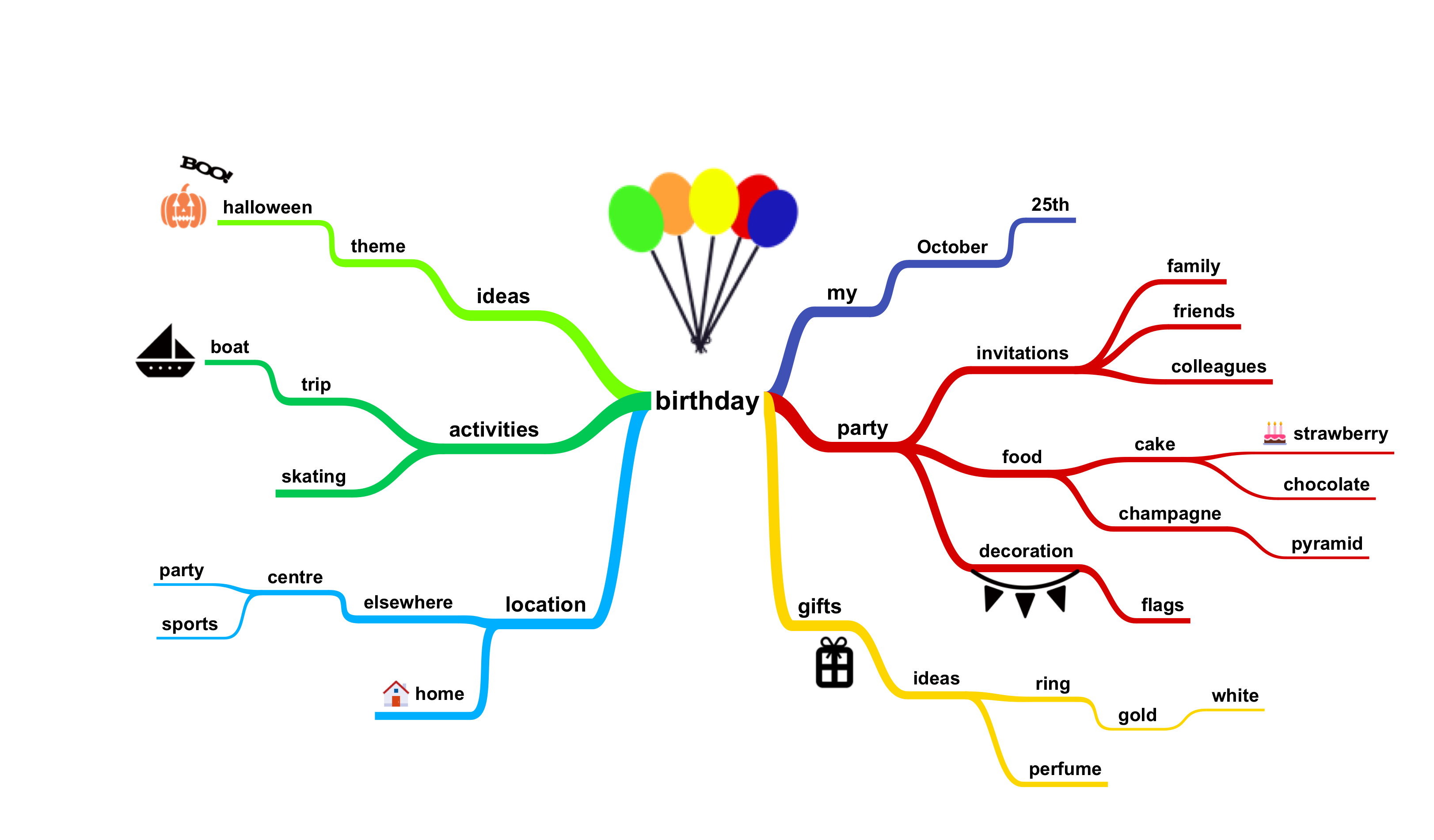
Benefits of mind mappingÂ
The obvious benefit of mind mapping is that itâs an effective brainstorming technique. It helps you generate new ideas or solve complex problems and makes your job easier when youâre stuck on a challenge. But there are a few additional benefits of mind mapping that can positively impact your whole team and work performance.
- It reduces the pressure or stress that can occur when problem-solving or trying to develop creative ideas. Â
- It increases memory retention and recall due to the visual and spatial arrangement of the mind map.Â
- It gives you a holistic view of your project or thought process.Â
- It reduces information overload and keeps things organized.Â
- It enhances communication and clarity as visual representations are more engaging, flexible, and direct.Â
- It helps you think more critically and analytically.
Mind maps vs concept maps
You may hear people conflate mind maps with concept maps, and itâs easy to understand why. Both are diagrams that use nodes and links to visualize how ideas are connected. The key difference is that mind maps are hierarchical, while concept maps are not.Â
While a mind map has one central theme, a concept map illustrates how a variety of different topics or ideas are connected, with no tiers or levels.
What is Mind Mapping | Explained in 2 min
How do you create a mind map?
Creating a mind map is pretty simple: Just start with a circle and a central topic, then branch out from the center with any ideas that come to mind. Include as many subtopics, branches, and connections as you need. While you can capture your mind map on paper or a whiteboard, those mediums aren’t perfect.
What is a mind map?
Mind maps are also called spray diagrams, spider diagrams or spidograms, because of how they look. The name comes from author and educational consultant Tony Buzan, who brought this tool into the mainstream.
What are the benefits of mind mapping?
As a result, the brain will be more receptive, thanks to the maps in line with the brain. It will be extremely effective in making plans such as a study or business plan. This is the best utility of mind mapping as it benefits memories and critical thinking abilities.