As technology continues to evolve and businesses become more reliant on IT infrastructure, the need for robust IT support systems has grown exponentially Many organizations utilize service desks and help desks to provide assistance to internal and external customers But what exactly is the difference between these two approaches? In this article, we’ll examine the distinct features of service desks and help desks and explain how to determine which is the best fit for your business.
Defining Service Desks and Help Desks
First let’s clarify the terminology. A help desk is a team or resource that troubleshoots issues like technical problems and disruptions. The focus is on resolving specific end user requests as quickly and efficiently as possible.
A service desk encompasses a broader scope. It provides multiple services to assist customers, not just break-fix support. Service desks aim to deliver total service management. This includes complaint resolution along with handling other requests like password resets, how-to questions, software installations, and more.
The key distinction is the comprehensive, strategic nature of the service desk compared to the largely tactical reactive role of the help desk. Service desks incorporate a wider array of processes and technologies to optimize the entire user experience.
Key Differences Between Service Desks and Help Desks
While service desks represent an evolution of the help desk model, there are some tangible differences between these two approaches:
Objective and Focus
-
Help desks aim to fix issues promptly as they arise. Their objective is speedy resolution of individual end user problems.
-
Service desks focus on overall service delivery and improving business processes. Their goal is strategic enhancement of the total user support experience.
Scope of Support
-
Help desks provide frontline troubleshooting of technical problems and disruptions. Support is limited to break-fix of specific issues.
-
Service desks offer expanded support across multiple departments. This can encompass services like installing software, updating account details, training customers, and more.
Approach
-
Help desks are reactive and address user problems as they come in. Support is provided on a case-by-case basis.
-
Service desks are proactive. They analyze trends to develop solutions that reduce future incidents and keep operations running smoothly.
Perspective
-
Help desks view support as individual, unrelated tasks to be completed rapidly.
-
Service desks see support as interconnected processes that can be optimized and enhanced over time.
Key Components of Service Desks
Now that we’ve distinguished between the concepts of help desks and service desks, let’s explore some of the most important components that comprise a service desk:
-
Service Catalog – This catalog documents all of the services provided by the IT team. It serves as a reference for users to see every offering in one place and submit service requests.
-
Incident Management – The incident management process facilitates restoring disrupted services by identifying, logging, categorizing, investigating, and resolving issues.
-
Problem Management – Problem management aims to determine the root causes of incidents and prevent their recurrence through solutions like improved configurations, additional training, and modified processes.
-
Change Management – Any changes to systems, services, or procedures are managed through the change management process to minimize risk and maximize benefit.
-
Release Management – New software, hardware, and other releases are deployed in a consistent, timely manner through release management procedures.
-
Configuration Management – Configuration management maintains information about key IT infrastructure components like client devices, servers, software versions, IP addresses, and documentation.
-
Knowledge Management – A knowledge base or wiki provides documentation on services, common issues and fixes, FAQs, and other support resources that users can reference.
Implementing a Service Desk
Transitioning from a help desk to more robust service desk requires careful planning and execution. Here are some best practices to smooth the process:
-
Conduct an assessment of current support needs and pain points. This will shape your service desk objectives.
-
Start small and focus the initial launch on core service desk capabilities like incident management rather than trying to build out the full vision at once.
-
Involve team members in shaping service desk processes to boost engagement and ownership in the initiative.
-
Integrate the service desk seamlessly with key ITSM processes like change management and knowledge management.
-
Provide self-service options like knowledge base articles and FAQs to enable users to find answers on their own.
-
Use metrics to track service desk performance and user satisfaction to guide ongoing enhancement.
Help Desk vs. Service Desk: Which Is Better For Your Business?
When choosing between a help desk and service desk approach, consider factors like:
-
Company size – Large enterprises often benefit more from a service desk while smaller businesses may be better served with a help desk.
-
Support needs – Companies with complex tech environments and diversified support requirements tend to favor service desks.
-
Budget – Service desks have greater upfront and ongoing costs. Help desks are a more affordable starting point.
-
Culture – Is customer service excellence strongly valued and embedded in your organization’s culture? If so, a service desk aligns better.
-
Existing processes – Are ITSM foundations like knowledge and change management already solidly in place? If so, a service desk may be easier to implement.
-
Staff capabilities – Service desks require technical professionals with specialized expertise in multiple ITSM disciplines.
There is no universally “right” choice between help desks and service desks. The best option depends entirely on each company’s specific circumstances and strategic priorities. However, the service desk model has become widely adopted because it enables IT teams to deliver maximized value in supporting business objectives.
Key Features to Look for in Service Desk Software
For organizations implementing a service desk, choosing the right service desk software is critical. Here are some key features to look for:
-
Knowledge management – A searchable knowledge base or wiki to provide self-service support.
-
Multiple communication channels – Options like email, chat, messaging apps, voice, and social allow users to engage how they prefer.
-
Agile support processes – Built-in workflows align with ITSM best practices for incident management, change management, release management, and more.
-
Seamless collaboration – Agents can work together on complex issues and seamlessly transfer conversations between departments.
-
Reporting and analytics – Dashboards and tools provide insights to improve service desk performance and user satisfaction.
-
AI capabilities – Features like chatbots, natural language processing, and machine learning boost efficiency.
-
Simple implementation – The ability to start small and expand service offerings over time enables a smooth transition.
-
Customizability – Tailoring fields, SLAs, automation rules, and other configurations to your business needs drives optimal results.
-
Integration – API and out-of-the-box integrations with vital platforms like asset management tools maximize value.
-
Security – Robust security protocols, controls, and certifications are essential, especially for service desks handling sensitive user data.
Making the Choice: Help Desk vs. Service Desk
In today’s digital environment, fast, effective user support is more crucial than ever. Both help desks and service desks can provide immense value. Help desks offer an affordable starting point for break-fix assistance while service desks enable comprehensive, strategic support.
Carefully examine your organization’s needs, resources, capabilities, and goals. This will determine whether a help desk or service desk aligns better to provide the ideal user experience while advancing wider business objectives. With the right strategic approach and technology foundation, your help desk or service desk will evolve into an indispensable driver of productivity, innovation, and success.
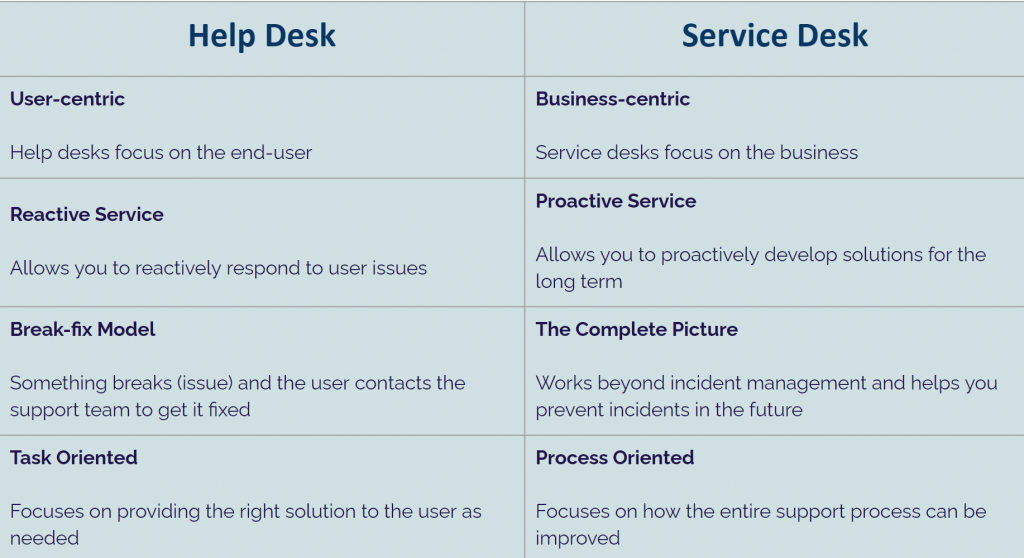
Help Desk vs. Service Desk
The help desk is often considered the more traditional form of IT support. Its primary function is to provide an immediate, reactive response to specific IT issues, requests, or incidents. It operates under a “break/fix model” focusing on helping end-users resolve issues to ensure the continuity of their work. The help desk is reactive by nature, tackling issues as they occur.
On the other hand, the service desk is an evolution of IT support that embraces a proactive approach. It is concerned with the broader perspective of IT service management (ITSM), functioning as a single point of contact (SPOC) between the service provider and end-users for all service-related matters. Beyond just addressing individual issues, the service desk conducts ongoing evaluations of an organization’s IT systems to pre-empt possible issues, ensuring the overall IT infrastructure health and performance is as needed.
While the functions of the two desks can overlap to some extent, the help desk typically has a narrower scope than the service desk, with the latter playing a strategic role in aligning IT services with business objectives. Despite these differences, both entities share a common goal of providing efficient, high-quality IT support and services to their end-users.
A help desk is a crucial component of IT support. It is defined as a centralized service capability that helps end-users facing technical issues or having inquiries.. The core functions of a help desk include logging issues, managing incidents, troubleshooting issues, and tracking tickets. These responsibilities help ensure that end-users receive timely and effective solutions to their issues. Help desks are indispensable to organizations as they contribute significantly to employee customer satisfaction with IT by ensuring their issues are addressed promptly and effectively. Additionally, they facilitate smoother IT operations by rapidly resolving technical glitches, thus minimizing downtime and maintaining operational efficiency.
A service desk is vital to effective ITSM. It’s a centralized hub that offers IT-related support and guidance to end-users, including incident response, and service request fulfillment. The service desk’s role extends beyond handling end-user inquiries and troubleshooting issues, as it’s also responsible for other functions and obligations.
The primary duties of a service desk include incident triage, issue resolution, change management/enablement, and service level agreement (SLA) achievement. Incident triage involves prioritizing issues based on their severity and impact, ensuring that critical issues are addressed promptly. Problem resolution requires a systematic approach to identify the root cause of recurring incidents and devise long-term solutions. Change management deals with controlling and managing changes to the IT infrastructure, while SLA management ensures that IT services are delivered in line with agreed-upon expectations and standards.
Service desks often align with the ITIL framework (formerly known as the Information Technology Infrastructure Library), which provides a set of best practices for service management. Adoption of ITIL practices helps ensure that service desk operations are conducted efficiently and effectively, leading to enhanced service quality and customer satisfaction.
Features to look for in Help Desk and Service Desk tools
When considering help desk and service desk tools, the right feature set is paramount. The ideal IT support solution comprises an array of functionalities that enhance service delivery, streamline operations, and foster customer satisfaction. These features will serve as the backbone of your IT support structure, driving efficiency, and empowering support teams to deliver a superior customer experience.
Here are some of the essential features to look out for in help desk and service desk tools:
- Workflow Automation: Automation features help streamline routine tasks, such as ticket assignment and incident tracking. This results in improved efficiency and consistency while reducing the risk of human error.
- Intelligent Routing: Intelligent routing mechanisms direct queries and issues to the appropriate support personnel based on predefined rules, ensuring that tickets are handled by the most suitable individual or team.
- Knowledge Base: This centralized repository of information aids in issues resolution by providing access to helpful resources like FAQs, how-to guides, and troubleshooting instructions.
- Chatbots: These automated assistants engage in real-time interactions with end-users, resolving simple queries and escalating more complex issues to human operators when needed. They offer instant support, reducing response times and freeing up IT support resources for more critical tasks.
- Collaboration Capabilities: These features facilitate effective communication and cooperation among team members and with end-users. They may include shared inboxes, team chat, and collaborative document editing, all aimed at enhancing productivity.
- Analytics and Reporting: These capabilities provide insights into IT support operations by tracking key performance metrics. They aid in identifying bottlenecks, assessing team performance, and informing data-driven decision-making.
- Community Forums: These platforms enable end-users to interact with each other, share insights, and solve common issues. They serve as a valuable resource for peer-to-peer support and knowledge sharing.
Each of these features plays a role in enhancing the functionality and efficiency of help desk and service desk operations. By optimizing response times, streamlining workflows, and enhancing communication, they contribute significantly to improving support operations and customer service. Therefore, when selecting a help desk or service desk tool, it’s crucial to consider the inclusion and efficacy of these features to ensure the solution aligns with your organization’s specific IT support needs and objectives.
Help Desk vs. Service Desk
What is the difference between a help desk and a service desk?
Help desk vs. service desk: if you’re confused about the differences between these terms, or even use them interchangeably, you’re not alone. They’re often mixed up by individuals and organizations; there are, however, important distinctions that you should be aware of. A help desk primarily concentrates on issue resolution.
Why should you use a help desk as a service?
In ITSM terms, experts call this incident management. Help desks as a service also drive customer and employee satisfaction, as they enable a business to provide support at scale. For example, a help desk can provide reactive service, letting agents respond to user issues on a case-by-case basis, following a task-oriented approach.
What is the difference between a help desk and an internal help desk?
For example, a help desk can provide reactive service, letting agents respond to user issues on a case-by-case basis, following a task-oriented approach. Additionally, an internal help desk is a cloud-based solution that allows employees to submit issue requests and manage, catalog, and monitor them all in one place.
What is a help desk?
A help desk is a department or support team within a company dedicated to assisting both customers and employees through dedicated software. The primary goal of a help desk tool is to aid support representatives in resolving any issues users may encounter in a timely manner.