Understanding the differences between client- and server-side scripting allows you to tailor your website to individual users.
So in this post, we’ll cover everything you need to know about client-side and server-side scripting. We’ll look at some client-side vs. server-side examples while answering some commonly asked questions.
Server side and client side scripting are two very important concepts in web development that have some key differences In this article, I will explain both in simple terms and highlight the main distinctions between them
What is Server Side Scripting?
Server side scripting refers to code that is executed on the server. When a client makes a request to a web application, the server runs the server side code, generates an HTML page dynamically based on that, and sends it back to the client.
Some key things to note about server side scripting:
- It is run on the web server, not on the client’s browser.
- The client does not see the source code or logic that runs on the server. They only see the output HTML that is sent back.
- It can interact with databases and file systems on the server.
- It can be used to create dynamic web pages whose content changes based on user input or other factors.
- Some popular server side scripting languages are PHP, ASP.NET, Ruby, Python, Java etc.
Some common uses of server side scripting:
- Processing form data submitted by users.
- Storing and retrieving data from a database.
- Authenticating and authorizing users.
- Generating web pages dynamically based on user request and data.
- Saving user uploaded files like images on the server.
- Restricting access to certain web pages based on user privileges.
What is Client Side Scripting?
Client side scripting refers to code that is executed on the client side i.e. the browser. Some examples are JavaScript, HTML and CSS.
Some key things about client side scripting
- The source code is visible to the end user.
- It is run on the client’s web browser, not on the server.
- It can interact with the web page DOM and make changes to it without needing a round trip to the server.
- It cannot directly access databases or server file systems.
- Examples are JavaScript, HTML and CSS.
Some common uses are
- Validating user input in forms before submitting to server.
- Changing HTML elements and styling dynamically based on user interaction.
- Creating animations and effects on web pages.
- Handling click and other events and adding interactivity.
- Sending asynchronous requests to server using AJAX and updating parts of page.
The Key Differences
Now that we understand both concepts, let’s summarize the key differences between server side and client side scripting:
-
Execution environment – Server side code runs on the server while client side code runs on the browser.
-
Access – Server side code can access databases, server file systems. Client side code cannot access server resources directly.
-
Security – Server side code is more secure because client cannot see it. Client side code is visible to users.
-
Speed – Client side actions are faster because they do not require a network round trip to the server.
-
Code languages – PHP, Python, Ruby etc are server side languages. JavaScript, HTML, CSS are client side languages.
-
Output – Server side code generates HTML that is sent to client. Client side code interacts with the DOM.
-
Purpose – Server side code is used for backend logic. Client side code is used to build UI and add interactivity.
This table summarizes it better:
| Parameter | Server Side Scripting | Client Side Scripting |
|---|---|---|
| Execution Environment | Server | Browser |
| Languages Used | PHP, Python, Ruby etc | JavaScript, HTML, CSS |
| Can Access Server Resources | Yes | No |
| Can Access Browser DOM | No | Yes |
| Security | More Secure | Less Secure |
| Speed | Slower (Network roundtrip) | Faster |
| Output | HTML pages sent to client | DOM Manipulation |
| Purpose | Backend logic | Frontend UI and Interactivity |
When to Use Each Approach
Based on their strengths and weaknesses, here are some guidelines on when to use each approach:
Use server side scripting for:
- Storing and accessing data from a database
- User registration and authentication
- Handling sensitive transactions like payments
- Sending emails
- Reading and writing files on server
- Generating web pages dynamically
Use client side scripting for:
- Input form validation
- Interactive UI effects
- Live updating parts of a page without reload
- Animations and graphics on page
- Higher performance for certain actions
- Reducing server load for trivial computations
Typically, most modern web applications use a combination of both server side and client side approaches.
Server side code handles the bulk of application logic, security and database/server access. Client side code is used to enhance the user experience.
Server side and client side scripting allow web developers to divide the workload in a smart way for best performance and separation of concerns.
Knowing when to use each approach and their relative strengths and weaknesses is key to becoming a proficient full stack developer.
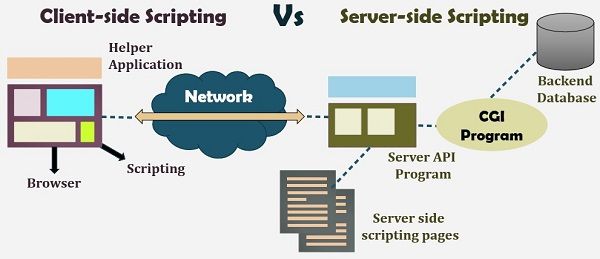
What is client-side vs. server-side rendering?
Server-side rendering displays the full HTML page on the first load while client side shows an empty page before loading. This makes server-side rendering better for ranking on search engines because it speeds up loading time.
What do client side and server side mean?
Client-side computers request information while server side serves this information.
Let’s take the internet as an example. Client computers are your mobile phones, laptops, desktops, and tablets. So when you go to websites like YouTube, your devices request information from YouTube servers.
You’re the client because your browser asks YouTube if you can watch videos and view web pages. The server computer serves this information, allowing for a seamless browsing experience.
Now that we know what client side and server side mean, let’s cover the differences.
Client-side vs Server-side, Front-end vs Back-end? Beginner Explanation of JavaScript on the Web
What is the difference between server-side and client-side scripting?
Server-side scripting is utilized in the backend when the source code is invisible or hidden on the client side. In contrast, client-side scripting is utilized at the front end, which users may access via the browser. The files are inaccessible to the client-side script. In contrast, the server-side script has access to the files on the web server.
What is the difference between client-side and server-side storage?
This means it’s helpful when designing website layouts and managing server-side code for data exchange. In short, client side is when an action takes place on the user’s computer, while server side is any action completed on the web server. Understanding the differences between client-side vs. server-side storage is essential.
Is JavaScript a server-side script?
You can use JavaScript for both client-side and server-side scripting. This means it’s helpful when designing website layouts and managing server-side code for data exchange. In short, client side is when an action takes place on the user’s computer, while server side is any action completed on the web server.
What is the difference between backend and server-side scripting?
Like with ‘frontend’ and ‘client-side,’ backend is also a term for the processes that take place on the server, although backend only refers to the types of processes and server-side refers to the location where processes run. What is client-side scripting? What is server-side scripting?