How to Use Schedule Templates to Improve Your Workflow
Having an efficient workflow is key to productivity and success. But between meetings, projects tasks and deadlines, it can be challenging to stay organized. This is where using schedule templates can make a real difference.
Schedule templates allow you to plan out your days, weeks or months in advance. They provide structure and organization so you can see what needs to be done and when. Following a schedule helps improve focus, time management and ensure nothing falls through the cracks.
In this comprehensive guide, we’ll explain what schedule templates are, the many benefits they provide and tips for implementing them seamlessly. We’ll also recommend 12 of the best schedule templates to skyrocket productivity. By the end, you’ll have the knowledge to streamline your workflow using scheduled templates.
What Are Schedule Templates?
A schedule template is a tool to map out planned tasks and activities over a certain timeframe. They can be designed for individual use or tailored to manage team workflows.
Schedule templates typically contain:
-
Timeframes – daily, weekly, monthly or annual.
-
Tasks/activities to be completed.
-
Due dates and deadlines.
-
Person(s) responsible.
-
Priority levels.
-
Status of task – to do, in progress, review, done etc.
Templates can take the form of a calendar, chart, table, spreadsheet or list. Digital templates can also utilize features like color-coding, reminders, file attachments and more.
Benefits of Using Schedule Templates
Implementing schedule templates offers many advantages
- Visual Overview
Viewing schedules in an organized, visual format provides clarity on upcoming tasks and deadlines. This bird’s eye view makes it easy to plan ahead.
- Enhanced Time Management
Scheduling out tasks in advance helps improve time management. You can optimize time by assigning appropriate deadlines and avoiding double-booking.
- Increased Focus
A schedule gives you a clear picture of the tasks and projects that require focus each day or week. This allows you to zero in on priorities and minimize distractions.
- Accountability
Schedules create accountability to complete work on time. Knowing tasks are scheduled in advance provides motivation to deliver results.
- Collaboration
Shared schedules keep teams aligned on deadline and responsibilities. Collaborative editing also ensures schedules remain updated.
- Minimized Missed Tasks
A schedule acts as a central master list of all key tasks and projects so you don’t miss anything important.
- Streamlined Workflow
Schedules allow you to plan an orderly, streamlined workflow over days, weeks and months for optimal efficiency.
- Improved Time Savings
While scheduling requires an initial time investment, it saves significant time over the long-run. Tasks are tackled in a strategic order without wasted efforts.
- Reduced Stress
Having time allocated for tasks and a clear overview of deadlines minimizes stress. Schedules create order amidst chaos.
- Better Work-Life Balance
Schedules allow you to plan work, personal and family time appropriately. This leads to a healthy work-life balance.
- Enhanced Organization
Implementing a structured schedule template imposes organization in your workflow for maximum productivity.
Types of Schedule Templates
There are schedule templates designed for a variety of needs:
-
Daily schedules – Plans tasks and to-do’s for the day.
-
Weekly schedules – Lays out tasks and commitments for the week ahead.
-
Monthly schedules – Provides an overview of deadlines and key dates for the month.
-
Annual schedules – Maps out major milestones and goals for the year.
-
Shift schedules – Assigns team members specific work shifts.
-
Task schedules – Breaks down steps to complete a single project.
-
Class schedules – Manages courses and assignments for students.
-
Meeting schedules – Tracks weekly team and client meetings.
-
Event schedules – Plans details leading up to an event like a conference.
-
Appointment schedules – Books client appointments and meetings.
-
Production schedules – Optimizes workflows for product development.
-
Content calendars – Plans creation and promotion of content.
With many options available, it’s important to choose the schedule template design and timeframe that best fits your needs.
12 Recommended Schedule Templates
Here are 12 excellent schedule templates to optimize your workflow:
- Editorial Calendar by CoSchedule
CoSchedule’s free editorial calendar helps content marketers map out a strategic publication schedule. Features include drag-and-drop reordering, content preview and approval workflows.
- Daily Planner by Day Schedules
Day Schedules offers a broad selection of easy-to-use daily schedule templates. Options range from to-do list schedules to meal planners and class schedules.
- Weekly Schedule by Calendarpedia
Calendarpedia’s weekly schedule templates allow you to plan and view your week at-a-glance. Details include dates, days, times and priority tasks.
- Monthly Calendar by Smartsheet
Smartsheet’s customizable monthly calendar template provides an excellent birds-eye overview of the weeks and days ahead.
- Task Schedule by Office Timeline
Office Timeline’s task schedule templates breaks down steps to complete key projects into an easy-to-follow timeline.
- Shift Schedule by Shiftboard
Shiftboard’s online shift scheduling templates allow you to easily create, manage and share daily and weekly team schedules.
- Class Schedule by Vertex42
Vertex42’s class scheduling templates help students and teachers map out courses, tests and assignments. Details can be color-coded by subject.
- Meeting Schedule by Mibo
Mibo provides a variety of meeting schedule templates to plan weekly and monthly client meetings in a spreadsheet format.
- Event Schedule by ScheduleOnce
ScheduleOnce offers event schedule templates covering important pre-event planning details from invitations to reviews.
- Appointment Schedule by Appointlet
Appointlet’s appointment schedule templates allow you to book meetings and appointments in a visual calendar view.
- Production Schedule by ConceptDraw
ConceptDraw has production scheduling templates to schedule steps in manufacturing workflows and processes.
- Annual Planner by ProjectManager.com
ProjectManager’s annual schedule templates map out key milestones over 12 months for important initiatives.
Tips for Implementing Schedule Templates Seamlessly
Follow these tips when rolling out schedule templates for optimal results:
-
Choose the right template timeframe and design based on your needs – daily, weekly, monthly etc.
-
Use spreadsheet or digital templates for easy editing and accessibility.
-
Build in reminders and notifications to stay on schedule.
-
Integrate your schedule with other tools like calendars and email.
-
Schedule creation of schedules to ensure consistent use.
-
Block off time placeholders for tasks not yet scheduled.
-
Review and update schedules at the end of each timeframe.
-
Share access with managers and teams for transparency.
-
Train teammates on using the chosen template.
-
Provide a central storage location like a shared drive.
-
Use color-coding to prioritize important tasks and deadlines.
-
Maintain version control on distributed schedules.
By following these guidelines, you can ensure seamless adoption across your team.
Common Schedule Template Mistakes to Avoid
When implementing schedule templates, be sure to avoid these common missteps:
-
Not matching the template design to your needs.
-
Choosing overly complex templates that are hard to maintain.
-
Failure to integrate the schedule with other tools like email and calendars.
-
Not scheduling time to create and update schedules.
-
Out of date information due to infrequent schedule updates.
-
Lack of access and visibility for managers and team members.
-
Insufficient training on using schedule templates.
Avoiding these pitfalls will maximize the benefits of using scheduling templates for your productivity.
Simplify Your Workflow with Schedules
A streamlined workflow is fundamental to productivity and profitability. This is where thoughtfully crafted schedules can work wonders.
Schedule templates provide a clear roadmap of the tasks and timeframes ahead so you can plan work appropriately. They minimize wasted efforts, reduce fire drills, and provide peace of mind.
By choosing the right schedule template and timeline for your needs, you can boost organization across your workflow. Just be sure to pick a design that’s easy to maintain long-term. Integrate your schedules with existing tools and ensure proper visibility and adoption.
There will always be a need to remain agile and adapt to changing priorities. But following a schedule provides essential structure amidst the chaos. Implementing schedule templates can help you and your team deliver projects seamlessly, meet deadlines consistently and excel professionally.
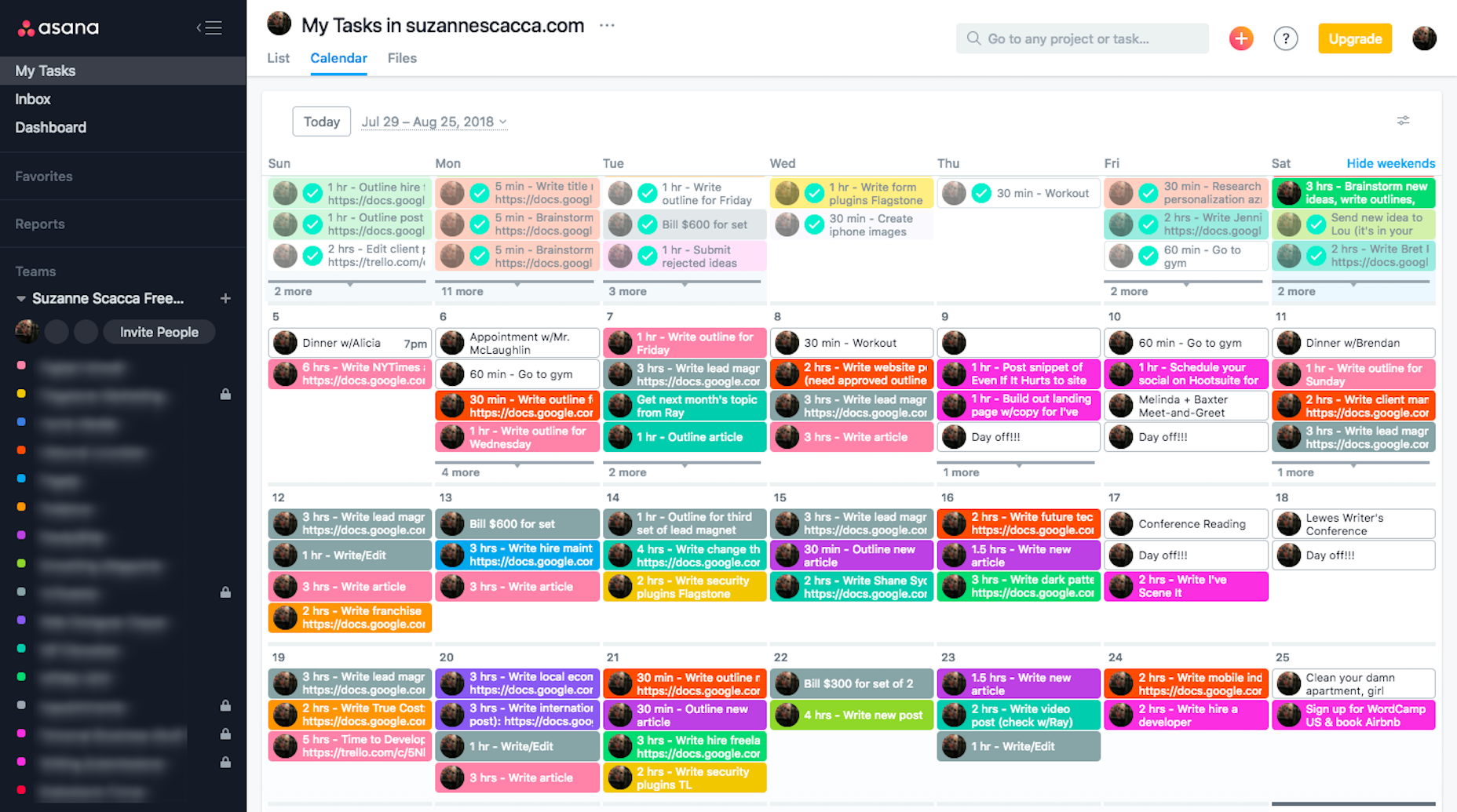
Step 3: Tasks And Activities:
Create a list of all the tasks and activities you must accomplish during the week. Include both recurring activities and one-time tasks. This includes:
- Work-related assignments
- Personal errands
- Appointments
- Exercise routines
- Family time
- Other commitments
Assign priorities to each task or activity based on their importance and urgency.
Identify the most critical items that require immediate attention and allocate sufficient time for them.
Use labels or symbols to distinguish between high-priority and low-priority tasks.
Consider incorporating flexibility into your schedule. Allow buffer time between tasks to account for unexpected events, interruptions, or delays.
Having room for adjustments and adaptability is essential to ensure a realistic and manageable schedule.
Benefits Of Using A Weekly Schedule Template
- Allocate time effectively to different tasks, ensuring optimal productivity
- Stay focused and motivated by having a clear plan for each day
- Avoid wasting time on unimportant or low-priority activitie
How I Manage My Time – The Trident Calendar System
Why is a work schedule template important?
It is used to help businesses and teams manage their time and tasks effectively. Selecting an appropriate work schedule template is essential for achieving efficient project planning, team collaboration, and overall productivity. Q: What elements are typically included in a work schedule template?
What is a customizable work schedule template?
A customizable work schedule template might be the solution you’re looking for. By laying out who works when, and on what, templates eliminate guesswork and streamline operations across different departments and team members.
How do I create an effective employee schedule template?
An effective employee schedule template should include the following elements to provide accurate scheduling and time tracking: Employee names: List all employee names clearly to personalize and identify schedules easily. Employee work schedule: Show each employee’s work days and shifts for a full view of the schedule.
What is a weekly work schedule template?
Download Weekly Work Schedule Template This simple weekly work schedule template has a column for employee names and assignments followed by columns for each day of the week, including weekends. At the top, specify which department the schedule is for, and customize the week to meet your business needs. Download Employee Shift Schedule Template