A project status report is one of the most important documents a project manager creates. It summarizes the current state of a project and tracks progress against the original plan
Status reports keep stakeholders informed and help identify potential issues early. This allows the project manager to course correct when needed.
In this comprehensive guide we’ll cover everything you need to know about project status reports including
- What should be in a status report
- Different types of status reports
- Steps for writing an effective status report
- Status report templates and examples
- Best practices for presenting your report
What is a Project Status Report?
A project status report summarizes the current state of a project. It’s a progress report that covers:
- Work completed during the reporting period
- Work planned for the next reporting period
- Schedule and budget status
- Accomplishments and issues
- Overall project health
The status report allows the project manager to compare actuals to the plan. It highlights positives and negatives so corrective actions can be taken if needed.
The frequency of status reports varies depending on the project. Common cadences are daily, weekly, monthly or quarterly.
Why Write Status Reports?
There are several benefits to writing consistent status reports:
-
Keep stakeholders informed – Status reports update sponsors and stakeholders on progress. They allow you to share positives and identify roadblocks.
-
Support organizational success – Status reports facilitate early issue detection. This allows you to get organizational support to remove roadblocks.
-
Enhance communication – Reports simplify and improve communication around the project.
-
Create a project history – Consistent status reporting produces a timeline of the project’s history. This information can be used for lessons learned.
-
Track progress – Reports compare progress to the plan so you can confirm the project is on track.
Types of Project Status Reports
The frequency of status reporting depends on the needs of the project and stakeholders. Common report types include:
Daily Status Report
Daily reports cover accomplishments from the prior day and plans for the current day. They allow teams to address any blockers impacting their work.
Daily reports work for teams with quick deliverables or deadline-driven projects. The project manager can implement same-day course corrections as needed.
Weekly Status Report
The weekly report covers the prior week’s progress and plans for the coming week. It summarizes milestones, top accomplishments, issues, risks, and mitigation plans.
Weekly status reporting works for most project types. It provides oversight without getting into minutiae.
Monthly Status Report
Monthly reports give a high-level overview of the past month’s progress. They summarize milestones, top accomplishments, issues, risks, and mitigation plans.
Monthly reporting works well for longer projects with engaged stakeholders. It strikes a balance between oversight and keeping stakeholders informed.
Quarterly Status Report
The quarterly report provides a snapshot of progress every three months. It includes milestones, budget, high-level accomplishments, issues, risks, and mitigation plans.
Quarterly reporting works for projects with longer timelines and sponsors who only need periodic updates. The high-level overview keeps them informed without getting into granular detail.
How to Write a Great Project Status Report
Follow these steps when writing a project status report:
Step 1: Determine Your Objectives
Start by defining the purpose and objectives of the status report.
- Who is the audience?
- What information does the audience need?
- How will the report impact the project?
If your report will have multiple audiences, define specific objectives for each one.
Step 2: Choose Your Format
Select a format that aligns with your objectives and audience expectations. Consider:
- Formal vs. informal – Formal reports for executives vs. informal reports for team members.
- Length – How much detail does your audience expect?
- Cadence – Daily, weekly, monthly, or quarterly?
- Visual elements – Charts, graphs, or project photos.
Step 3: Collect Status Information
Gather the following information from team members:
- Accomplishments – Milestones met, deliverables completed, targets hit.
- Work in progress – Current activities and projected completion dates.
- Issues – Problems encountered and solutions.
- Risks – Potential problems and mitigation plans.
- Blockers – Impediments to progress.
Also compile quantitative data on schedule, budget, quality, resources, and scope.
Step 4: Structure Your Report
Organize content using standard report sections like:
- Project overview – Name, dates, team roles, objectives.
- Executive summary – High-level recap of progress and health.
- Accomplishments – Work completed during the period.
- Work in progress – Activities being executed.
- Schedule status – Milestone progress and projection.
- Budget status – Spending progress and forecast.
- Issues and risks – Problems and solutions.
- Recommendations – Suggested actions and priorities.
Step 5: Write Clear, Concise Content
The best status reports are clear, concise, and easy to digest. Follow these tips when writing your content:
- Focus on facts, not opinions.
- Use active voice and avoid ambiguous language.
- Be specific when discussing issues.
- Use lists, data visualizations, and white space to improve readability.
- Summarize long sections with a callout sentence.
Step 6: Solicit Feedback on Your Draft
Ask team members and other stakeholders to review your draft report before finalizing. Use their feedback to clarify any confusing sections and improve the overall quality.
Step 7: Edit and Finalize Your Report
Complete a final edit with a critical eye on:
- Grammar
- Readability
- Consistent formatting
- Accuracy of data
Make any necessary corrections then finalize the report for distribution.
Status Report Templates and Examples
Using a template helps simplify status report creation. Here are some options:
-
Free Excel status report template – Simple template with sections for summary, progress, goals, milestones, metrics, issues, and results.
-
Word status report template – Formal report template covering strategy, schedule, budget, accomplishments, risks, and metrics.
-
PowerPoint status report template – Slide deck template with sections for goals, timeline, schedule, risks, and summary.
-
Agile status report example – Sample agile status report covering sprints, impediments, velocity, and burndown.
Refer to these templates and examples when creating your own status reports. Tailor them to match your specific project needs and organizational requirements.
Best Practices for Presenting Project Status Reports
How you present a status report is just as important as the report itself. Keep these tips in mind:
Summarize key details – Don’t cover every detail in your presentation. Summarize important points and highlight issues.
Use visuals – Charts, graphs, and project photos help convey status and engage your audience.
Be clear and concise – Avoid lengthy sections of text on slides. Use bullet points and clear graphics.
Open with successes – Discussing accomplishments first sets a positive tone.
Close with a plan – End by summarizing next steps so everyone understands expectations moving forward.
Invite participation – Allow attendees to ask clarifying questions during your presentation.
Share in advance – Circulate your report prior to discussion so stakeholders can review details.
Bringing It All Together
Writing a great project status report takes time and practice. Follow the steps in this guide to create comprehensive reports that improve communication and project oversight.
Be sure to:
- Determine your objectives before writing.
- Collect plenty of detailed status information from the team.
- Structure your report with standard sections for clarity.
- Write clear, concise content focused on facts.
- Get feedback from stakeholders on your draft.
- Use templates to simplify creation.
- Keep best practices in mind when presenting your report.
Consistent status reporting helps proactively identify roadblocks so you can take corrective action. Taking the time to create quality project status reports will pay dividends throughout your project’s lifecycle!
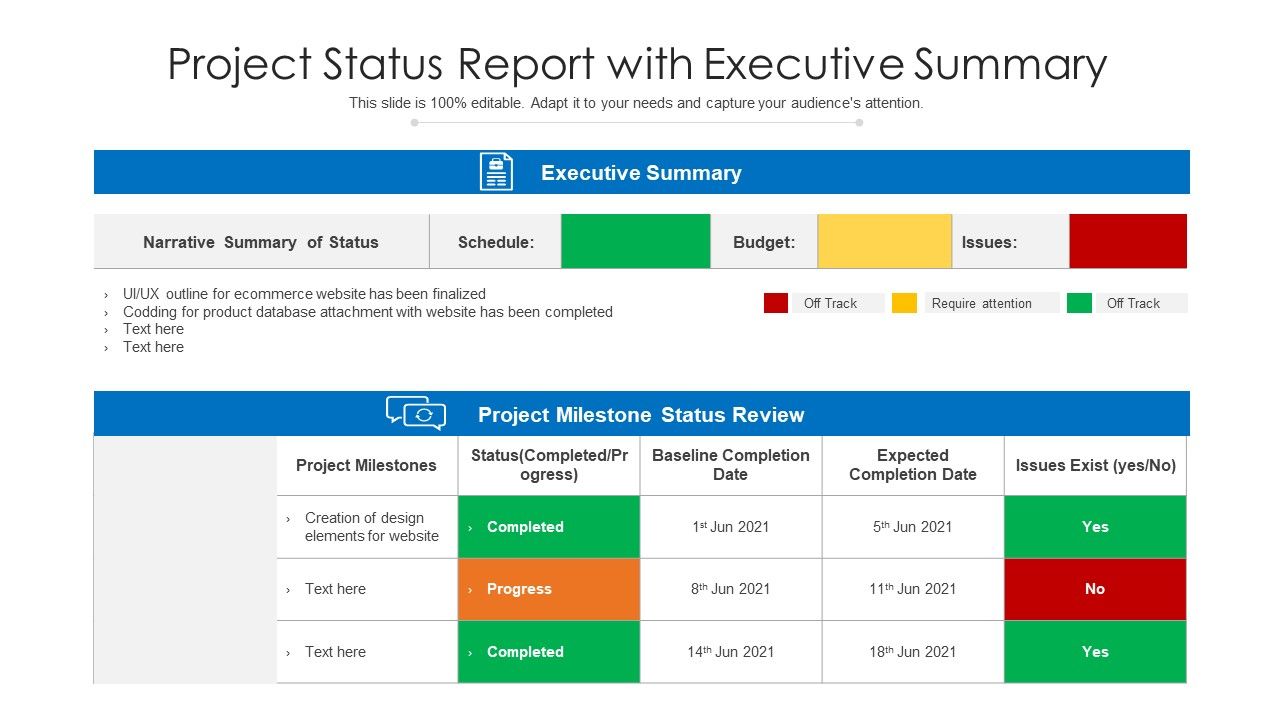
Must-Have Features of Project Reporting Software
Project status reports are just one of many reports that are offered by project reporting software, but you’ll also want to make sure the product you choose has the following features as well.
Easy Export With Stakeholders
Creating reports is only the beginning. You need to share them with stakeholders, who need to have a broad strokes picture of where the project currently is. During presentations, you want to be able to easily print out a copy or export a PDF to email them.