When showcasing your personal brand, few tools are as powerful as a well-crafted personal statement and professional bio. Whether you’re looking for a new job or trying to improve your online professional profile, expressing your skills, experiences, and goals is essential. That’s where your professional bio comes in.
Writing a professional bio is one of the critical steps in creating a personal brand that enhances your job search. Learn how to write a bio for work, take a look at a few short professional bio examples, and snag a template to help you write your own bio more quickly.
As an office manager, your bio will likely appear on your company website, in employee directories, on your email signature, and other platforms. It needs to make a strong impression and effectively communicate who you are and what you bring to the organization. Follow these tips to craft an engaging, professional bio that highlights your background and skills.
Find The Right Place To Host Your Bio
Before writing your office manager bio, determine where it will be featured. Typical options include:
-
Your Company Website – Often featured on the “About Us” page or “Meet the Team” section.
-
Email Signature – A short bio of 2-3 sentences after your name, title, and contact info.
-
Internal Employee Directory – A paragraph or two summarizing your experience and role,
-
Professional Networking Platforms – A robust summary on sites like LinkedIn.
-
Industry Conference Speaker Pages – A bio of 100-200 words if giving a speech.
The length and content of your bio can vary based on where it will appear. Write a version customized to each platform.
Choose The Appropriate Bio Type
There are a few standard bio formats to choose from:
-
Professional – Focuses on your work experience, skills, and education. Best for corporate sites.
-
Personal – Highlights your personality, interests, and values alongside professional details. Often used for small business sites and local organizations to form connections.
-
Creative – Takes an informal, conversational tone allowing your personality to shine. Great for personal blogs or freelance gigs.
For an office manager, a professional or personal bio is likely most fitting. Match the tone to your company culture.
The first sentence is crucial for drawing readers in. Some options for captivating openers include:
-
Job title, years of experience, and an impressive accomplishment.
-
Vision statement about your approach to the role.
-
Core value you embody as an office manager.
-
Key skill you leverage in your position.
-
Major company achievement you contributed to.
-
Something distinctive that grabs attention.
Highlight Your Relevant Work Experience
Use the body of the bio to detail your background and credentials. Share:
-
Past job titles and companies you’ve worked for.
-
Core responsibilities you take on in the office manager role.
-
Key skills like organization, communication, budgeting and any specialized technical skills.
-
Software, tools, and systems you’re proficient with.
-
Notable accomplishments and achievements from your career.
-
Degrees, certifications or training you have.
Focus on details that show why you’re qualified for the office manager position.
Add Personal Touches
While professional bios focus on work, personal bios allow you to share what motivates you, values that guide you, causes you support, passions and hobbies outside work, or interesting facts about yourself. This helps create a connection with readers by giving them a better sense of who you are as an individual.
Some personal details you can sprinkle in:
-
Causes or organizations you actively support.
-
Interesting facts, hobbies or talents outside work.
-
Passions, motivators or personal mottos.
-
Values like integrity, growth or teamwork that drive you.
-
Community groups or volunteer work you do.
Proofread And Format Your Bio
Before finalizing your bio, be sure to:
-
Check for typos, grammar issues, and accuracy.
-
Use an engaging headline like “About [Your Name]” for web bios.
-
Break content into concise paragraphs for online readability.
-
Use bullet points to highlight key items.
-
Align formatting to brand style guidelines.
Examples Of Engaging Office Manager Bios
To help you brainstorm ideas and structure your own office manager bio, here are two examples showcasing different approaches:
Professional Bio Example
Mary Smith, Office Manager
Mary Smith brings over 7 years of administrative experience to her role as office manager for ABC Company. In this position, Mary oversees office operations, vendor relations, facilities, purchasing, HR coordination and special projects for the 50-person organization. She excels at developing systems to improve efficiency, cut costs, and optimize workflows.
Key accomplishments include reducing office supply costs by 15% and implementing new HR technology to streamline onboarding. Mary holds a B.A. in Business Administration from State University and is certified in Human Resources Management. Outside of work, she enjoys bike riding, gardening and volunteering at local schools.
Personal Bio Example
Growing Businesses Through Effective Office Management
With a passion for organizational development and workplace optimization, I thrive on ensuring well-run office operations that allow companies to succeed. My diverse background spans industries like healthcare, manufacturing, advertising and hospitality. But in every position I’ve held over the past 12 years, my priorities as an office manager remain the same:
-
Creating systems that improve productivity and cut costs. I streamlined supply ordering processes at my last company, reducing expenses by 18%.
-
Managing vendors, facilities and administrative needs seamlessly so you can focus on core work.
-
Leading with care, transparency and accountability at all times.
-
Contributing in any way I can to support growth and make worklife smoother for our team.
When I’m not at the office, you can find me cooking up new recipes, hiking local trails, or mentoring young entrepreneurs. I’m excited to bring my experience in office management to the ABC Company family!
The right office manager bio allows you to highlight your specialized expertise while also showing off your unique personality. Follow the steps above to craft a strong bio that puts your best foot forward across any platforms you use to promote yourself professionally.
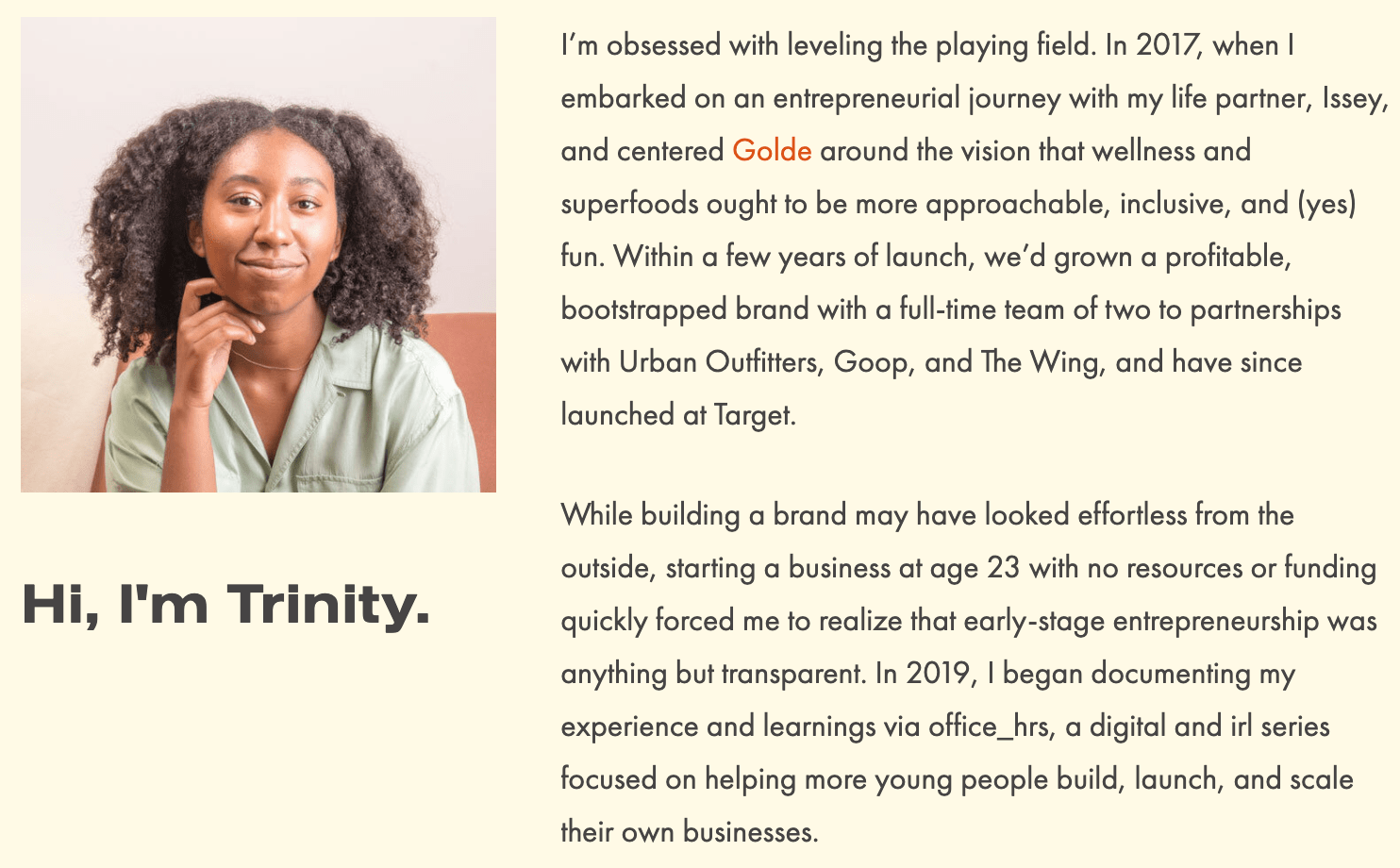
Share Professional Interests and Goals
Ensure your professional bio tells a cohesive story, rather than a simple compilation of facts. Explain how you ended up where you are and what you’re striving for next. Have you started speaking professionally, launched a podcast, or earned a certification that can help you reach personal goals? Highlight that.
How to Write a Professional Bio: 6 Steps
Knowing what a professional bio can be used for, you’re ready to learn how to write your own professional bio.
How to Write a Bio for Work: Examples and Template | Indeed Career Tips
How do you write a bio?
If it’s for a personal blog or social media account, consider writing an informal first-person bio with personal details. If you’re writing for company websites or with potential employers in mind, it may be beneficial to have a more professional bio. 3. Start with an introduction
Why do office managers need a bio?
Bios can be an important tool for professionals to introduce themselves to their peers and show their qualifications. Office managers may use bios to network or find new jobs. If you’re an office manager, you may benefit from learning how to create a short professional bio.
How do you write a business professional bio?
1. Identify your purpose 2. Start with a strong opening 3. Provide relevant background information 4. Highlight key achievements 5. Showcase your skills and expertise 6. Demonstrate your value proposition 7. Incorporate personal elements 8. Keep it concise and focused 9. Edit and proofread 10. Update regularly 1. Business professional bio example
What is an office manager bio?
An office manager bio is a brief description that details these specific professionals’ experience and skills. This bios may focus on an office manager’s direct responsibilities. This includes overseeing an office’s daily activities, managing staff and completing administrative duties.