The metrics you choose to track in your projects will be specific to the objectives you want to achieve. For example, imagine your priority is operational excellence. Since the goal of operational excellence is to ensure customer expectations are met on an ongoing basis, one of your metrics might be your total number of deliverables.
And, if your objective is to speed up project delivery, one of your metrics might be the number of change requests. The lower the number of change requests, the faster your project moves along.
No matter how you plan to measure success, you need a reliable way to track your metrics. A PMO will provide this by creating a project dashboard that will consolidate your data, so you can view and analyze it in one place.
But what features should your project dashboard include? And, what features can you not do without?
A project dashboard is an invaluable tool for managing key information and gaining visibility into workstreams. When used effectively, dashboards make it easy to monitor progress and bottlenecks at a glance. Follow these tips to maximize your dashboard and keep projects on track.
Step 1: Discover Your Purpose
First, think carefully about why you want to use a dashboard and what you aim to get out of it. This guides how to best leverage the tool.
Common goals for using a project dashboard include:
- Quickly check status and identify issues
- Track progress on tasks, milestones and deliverables
- Monitor budget and resource allocation
- Spot trends and patterns in performance
- Extract insights to guide decisions
- Enhance communication and visibility across teams
Define your primary objectives and needs upfront so you can optimize the dashboard capabilities accordingly after
Step 2: Compile Your Current Data Sources
Make a comprehensive list of all existing data sources, systems, and reporting tools.
Examples might include:
- Task management platforms like Trello or Asana
- Documents and spreadsheets
- Project schedules
- Timesheets
- Budget trackers
- Status reports
- Ticketing systems
- Emails and memos
Gathering this information in one place allows you to identify key data inputs to integrate into your dashboard.
Step 3: Consider Your Frequency Needs
Determine how often you need to access the dashboard information Do you need real-time visibility or is a daily or weekly view sufficient?
Think about who will use the dashboard and how their roles align to frequency needs:
- Senior executives – High-level weekly or monthly views
- Project managers – Daily or weekly to monitor tactical progress
- Team members – Real-time task-level visibility
Your dashboard design should enable each role to access the right level of information at the optimal frequency.
Step 4: Select Your KPIs
Key performance indicators (KPIs) are the vital metrics that matter most to your goals. Examples may include:
- Budget versus actual costs
- Scheduled progress
- Milestone completion rates
- Resource utilization
- Quality and defect measures
- Risk scores
Choose KPIs that align to your purpose and provide a clear picture of performance. Limit to the essentials for the most impact.
Step 5: Choose Your Display Format
With your goals, data sources, frequency needs, and KPIs defined, now select formats to visually display that information.
Options for dashboard components include:
- Charts – Quickly convey progress, trends, and outliers
- Tables – Display detailed data and metrics
- Cards – Highlight summaries and key info
- Gauges – Show values for KPIs like costs and risks
- Timelines – Track milestones and deliverables
- Lists – Prioritize action items and next steps
Pick formats tailored to different user needs that communicate status effectively at a glance.
Step 6: Identify the Right Tool
Finally, research tools to create your dashboard and integrate your data sources. Leading options include:
-
Microsoft Power BI – Robust analytics and interactive visualizations. Integrates with Office 365.
-
Tableau – Sophisticated dashboards with advanced analytics.
-
Google Data Studio – Free web-based dashboards connected to Google products.
-
Klipfolio – Intuitive dashboards that combine data sources. Generous free tier.
-
Sisense – Powerful embedded analytics and custom dashboards.
-
Domo – User-friendly self-service business intelligence.
Evaluate options aligned to your budget and ease of implementation. Look for capabilities like customization, collaboration, and mobile access too.
Best Practices for Effective Dashboards
Keep these tips in mind when designing your dashboard for maximum utility:
Focus on visuals – Charts and graphs communicate faster than text. Guide the eye to what matters most.
Prioritize key data – Lead with the most critical KPIs and content for each user.
Use simple designs – Avoid clutter. White space and clean layouts enhance scanability.
Make it interactive – Enable drilling down into details and manipulating views.
Automate where possible – Reduce manual work by connecting real-time data sources.
Enable collaboration – Allow discussions and adding context to numbers.
Optimize for different roles – Provide the right level of detail for each user’s needs.
Review frequently and iterate – Continue optimizing based on usage and feedback.
Benefits of an Effective Dashboard
Some of the key advantages of maximizing your project dashboard include:
Real-time visibility – Get an always up-to-date pulse on project health.
Early warning system – Identify potential issues immediately to respond faster.
Data-driven decisions – Analyze trends and patterns to guide smarter choices.
Enhanced communication – Improve coordination and alignment across teams.
Time savings – Avoid constant status meetings by enabling self-serve access to key information.
Increased productivity – Keep everyone focused on the right activities based on insights.
Continuous improvement – Monitor efficacy of changes and fine-tune processes.
Better outcomes – Ultimately deliver projects faster, under budget, and within scope.
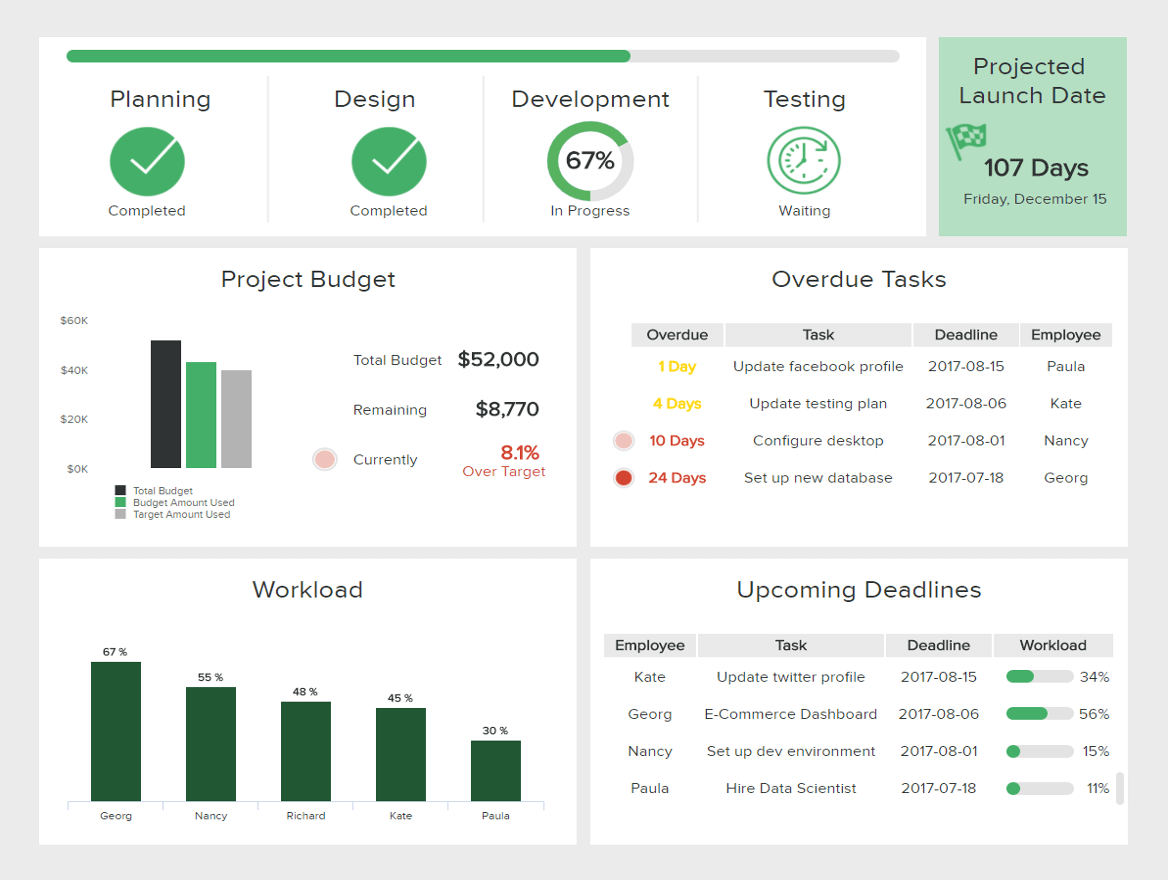
1 Milestone Tracking Reports
Milestones are the beating heart of a project. Tracking them is a sure-fire way to determine your project’s health.
But it takes more than just knowing if and when you’re meeting your milestones. In fact, to successfully assess your project’s progress, you need to know:
- if you are on track to meet your milestones
- if you are at risk of missing them
- any milestones already missed
This is a lot of information to process. As such, your dashboard should display data in a way that’s easy to process, such as a Gantt chart.
Information on Strategic Alignment
What are your business objectives? What key results would indicate whether or not you meet your goals?
When you put your strategic vision at the forefront, you prioritize projects that align with business objectives. Projects that don’t fall under this vision shouldn’t make it into your portfolio. But how do you keep the business strategy front of mind for all stakeholders, so a less valuable project doesn’t slip through?
A modern project dashboard will enable you to input your OKRs and track your success in a tangible, data-driven way. That way, you can see what actions, both past and present, serve your business as a whole.
Master Microsoft Project in 20 MINUTES! (FREE COURSE)
What makes a good project management dashboard?
Efficient project management calls for a clear and quick understanding of a project’s status, timelines, and resource allocation. More than half of businesses can’t access real-time data. Project management dashboards act as a project control center, presenting real-time project data, insights, and trends in a visual and easy-to-digest manner.
How do I use a project Dashboard?
Resources allocation widget: Resources allocation widgets help divide a project’s resources between each assignment. Here are some steps to take to help you use a project dashboard effectively: 1. Discover your purpose Before using a project dashboard, think about your purpose for using the tool.
Why should you use a project Dashboard?
Carefully designed dashboards empower managers to mitigate risks, identify issues, and make data-driven decisions throughout the project. If you don’t currently use project dashboards, this guide outlines how investing in the right dashboard solution can help drive consistent and effective project delivery.
How do you build a dashboard?
Start building the dashboard components based on the defined KPIs and data structure. Use the dashboard software’s drag-and-drop features to arrange the dashboard and make adjustments as you go. Once the components are in place, it’s time to customize the dashboard. Use colors and other visual cues to highlight key elements or trends in the data.