User experience (UX) design is an exciting and rewarding career path, but learning UX design can seem daunting for beginners. With the right approach, anyone can gain the skills needed to become a UX designer. This comprehensive guide breaks down the key steps for learning UX design in 2023.
Step 1: Understand What UX Design Entails
Before diving in, it’s important to understand exactly what UX design involves
UX design focuses on optimizing the interaction between a user and a product/service. The goal is to create intuitive frictionless experiences.
Key UX design activities include
-
User research – Understanding user behaviors, needs, frustrations and motivations through surveys, interviews, observation and more.
-
Information architecture – Structuring, organizing and labeling content to help users find information and complete tasks.
-
Interaction design – Designing the flow and interactions within a product.
-
Visual design – Designing interfaces that are aesthetically pleasing and align with brand guidelines.
-
Prototyping – Creating interactive wireframes and prototypes to test ideas.
-
Usability testing – Testing prototypes with real users to identify issues and refine designs.
UX designers collaborate closely with stakeholders and other designers like visual designers and developers.
Spending time upfront to understand UX will help focus your learning.
Step 2: Immerse Yourself in UX Design
Next, start actively immersing yourself in the world of UX design through books, blogs, events and more.
-
Read introductory UX books like The Design of Everyday Things by Don Norman or Don’t Make Me Think by Steve Krug.
-
Follow leading UX publications like UX Planet, Nielsen Norman Group, and Smashing Magazine.
-
Listen to UX podcasts like User Defenders and CTRL+CLICK CAST.
-
Join local Meetup groups and attend UX-focused events in your area.
-
Follow UX thought leaders on Twitter and LinkedIn.
-
Watch conferences talks on YouTube to gain insights from experts.
Immersion helps you understand UX concepts, build knowledge, get inspired by great designs and connect with the UX community.
Step 3: Learn UX Design Fundamentals
Next, start learning some of the fundamental principles of UX design:
-
User-centered design – Keeping users’ needs and goals at the heart of the design process
-
Accessibility – Ensuring designs work for users of all abilities
-
Responsive design – Creating experiences that work across devices
-
Information architecture – Structuring information in an intuitive way
-
Interaction design – Designing intuitive, frictionless interactions
-
Usability heuristics – Using established usability principles to evaluate designs
You can find free, beginner-friendly resources for learning UX fundamentals through sites like Coursera, LinkedIn Learning, and Udemy. Take advantage of free trials from e-learning platforms.
Step 4: Learn by Doing
One of the best ways to cement your UX knowledge is through hands-on practice. Whenever possible, apply what you’re learning through small projects.
-
Redesign apps/sites – Identify usability issues in apps and redesign flows to improve the experience.
-
UX challenges – Complete UX challenges like those on Frontend Mentor to practice common workflows.
-
Personal projects – Find opportunities in your daily life for UX projects like redesigning an internal system at work.
-
Volunteer – Offer to do pro bono UX work with local nonprofits and small businesses.
Completing projects—even small ones—will build your skills and give you valuable work samples for your portfolio.
Step 5: Master UX Software Tools
UX designers rely on a variety of software tools to bring ideas to life. Here are some of the most common tools to learn:
-
Figma – All-in-one design platform for UX deliverables
-
Miro – Digital whiteboarding for workshops, collaboration and design
-
Balsamiq – Wireframing and rapid prototyping
-
UsabilityHub– Remote user testing platform
-
Sketch – Interface and prototype design
Many tools offer free versions or trials. Lynda, LinkedIn Learning and Skillshare have great tutorials for mastering UX tools.
Step 6: Understand UX Project Workflows
UX design involves a variety of frameworks and processes. Get familiar with essential workflows:
-
User research – Interviews, surveys, usability testing
-
Information architecture – Sitemaps, user flows, card sorting
-
Interaction design – User journeys, user flows
-
Visual design – Style tiles, mood boards
-
Prototyping – Low and high-fidelity prototypes
-
Usability testing – Moderated vs unmoderated testing
Resources like the Nielsen Norman Group provide detailed information on UX deliverables and workflows.
Step 7: Build Your Portfolio
A portfolio is an essential tool for landing UX jobs. As you learn, document your projects and create case studies to showcase in your portfolio.
Key elements to include:
-
Project overview – Brief background and goals
-
Process – Research, information architecture, wireframes etc.
-
Visuals – Mockups, prototypes, final designs
-
Outcomes – How your design improved metrics or solved a problem
Treat your portfolio as an ongoing project. Continuously refine and update it as you complete projects.
Step 8: Consider a UX Bootcamp or Course
For some, self-directed learning is perfect for gaining UX skills. But structured UX bootcamps and courses can provide additional benefits:
-
Personalized mentorship – Learn from industry experts.
-
Real-world projects – Build a robust portfolio.
-
Good for beginners – Start from the basics and build up skills.
-
Community – Get support from peers.
-
Career support – Get assistance with the job search process.
Research different bootcamps and courses to find the best fit for your goals and needs.
Next Steps for Learning UX Design
Follow this eight-step roadmap to go from UX beginner to pro. Immerse yourself in the industry, gain fundamental knowledge, get hands-on practice, master tools, understand processes, build your portfolio, and consider a structured program.
With consistent effort and dedication, you’ll gain the skills and experience needed to thrive in the exciting world of UX design.
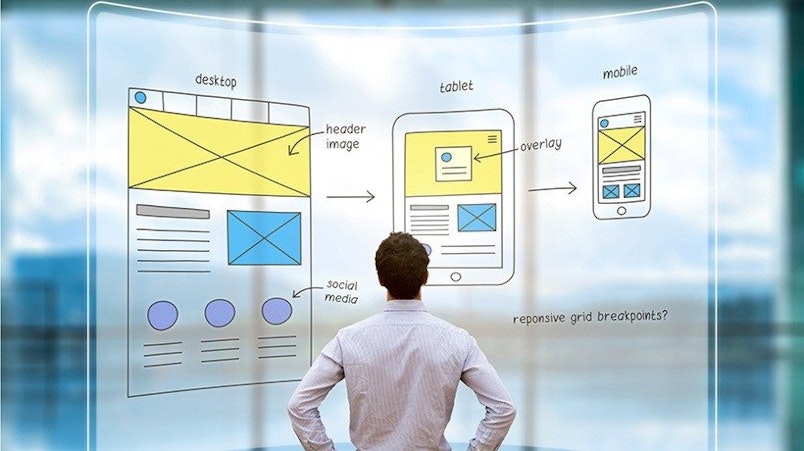
Are certificates of completion available?”
Yes. You can get a certificate upon completing the course.
Question:
Do I get immediate access to the entire course?”
Yes. I dislike how some online courses make you wait for weeks to see all the content. I prefer to treat all my students as adults capable of managing their own learning. You will have instant access to the entire course the moment you enroll.
Question:
How to teach yourself UX Design (no bootcamps, no courses)
How do I Start A UX design career?
Before you get lost down a UX rabbit hole, take a look at our 7-step guide to getting started: 1. Read and research all things UX 2. Understand what UX designers actually do 3. Learn UX design tools 4. Structure and formalize your learning with a UX design course or bootcamp 5. Get inspired by the best designers 6. Build your UX portfolio 7.
How do I learn UX design?
If you are serious about learning User Experience (UX) design, you first need to understand the basics of design thinking. Design thinking, as I have written about in freeCodeCamp before, is a holistic way of applying critical thinking to solving design related problems that matter to people.
Is now a good time to become a UX designer?
Now is an especially exciting time to become a UX designer. It’s never been more important to create thoughtful, enjoyable, and inclusive user experiences—and, as a UX designer, you can have a hand in shaping the products and services of the future. 6. How to become a UX designer: Key takeaways So, what do you think? Is UX design for you?
What skills do UX designers need?
UX designers use a combination of technical skills and workplace skills in their design work. Some of these skills are specific to the world of UI/UX, while others are more general. Chances are you already have skills that will transfer into a new career in UX design. 1. Prototyping, wireframing, user flows, mockups