If you’ve been in business for a while, then you understand the importance of your processes. Your profitability is completely tied to your ability to design, manage, and optimize your business processes and operations.
Sadly, many business owners never take the time to actually map and model their processes in a visual way, leading to a lack of understanding of their own business. In this blog, we’ll take you through why business process modeling is essential for modern organizations and how to implement it today. Let’s start with the basics.
Business process modeling (BPM) is a methodology for visually depicting how organizations conduct business. Mapping out processes enables companies to optimize workflows, reduce inefficiencies, and improve outcomes. Implementing business process modeling takes strategic planning but yields significant benefits. This comprehensive guide covers everything you need to know to successfully adopt business process modeling in your organization.
What is Business Process Modeling?
Business process modeling involves creating graphical representations of the steps, stakeholders and flow of work required to complete organizational processes. It applies methodology like flowcharts to document procedures from start to finish.
Common objectives for business process modeling include
- Identifying process inefficiencies and pain points
- Clarifying roles and responsibilities
- Eliminating redundant or unnecessary steps
- Documenting processes for training and consistency
- Improving quality control and compliance
- Facilitating process automation or reengineering
Models provide an objective, helicopter view of processes independent of departmental silos. They reveal optimization opportunities and help align operations with overarching business goals.
5 Steps for Implementing Business Process Modeling
Adopting business process modeling requires strategic planning and consistent follow-through. These five implementation steps set you up for success:
1. Identify Areas to Model
Don’t try mapping your entire organization at once. Start by selecting 1-2 priority processes causing pain points like:
- Customer dissatisfaction
- Lost productivity
- Poor quality control
- Excessive costs or waste
Focusing on troubled processes with clear room for improvement provides the most immediate return on investment in BPM.
2. Choose a Modeling Standard
Select a modeling methodology your team will use to diagram processes consistently and communicate cross-departmentally. Common standards include:
- BPMN – Business Process Model and Notation uses flowchart shapes to depict steps and decision points.
- UML – Unified Modeling Language represents workflows with various diagram types.
- Flowcharts – Simple boxes and arrows show process sequence and relationships.
- EPCs – Event-driven process chains map out event triggers and responses.
BPMN is frequently used for its simplicity and flexibility. Select a standard that meets your needs without overcomplicating things.
3. Map Out Process Steps and Goals
Work with stakeholders to break the process down into discrete steps from start to finish. Capture important inputs, outputs, and decision points. Clarify the goals the process aims to achieve.
Resist the urge to fix problems at this stage – just focus on objectively documenting the current state. Detail will be added later.
4. Create Initial Process Models
Use your chosen methodology to model the current process based on the steps and goals identified. Multiple drafts will likely be needed to accurately capture all nuances and refine the optimal level of detail.
Verify the model’s accuracy with staff who regularly execute the process. Update it to resolve any inconsistencies or gaps until you have collective agreement on the “as-is” state.
5. Analyze Models and Implement Improvements
With accurate “as-is” models in hand, gather process experts to analyze pain points and brainstorm changes for improvement. Look for:
- Steps that can be eliminated, automated, or reordered
- Unclear hand-offs between departments or stakeholders
- Decisions that should be handled differently
- New technology that could streamline the workflow
- Compliance gaps that need tightening
- Staffing or resource allocation changes needed
Update the models to represent the ideal future or “to-be” state. Use these models to implement process changes, support staff training, and track improvements over time. Rinse and repeat selecting new processes to model and optimize.
Driving Adoption Across the Organization
Getting full buy-in to adopt BPM often requires demonstrating early successes and promoting cross-functional collaboration:
-
Start small – Prove value on 1-2 priority processes before expanding organization-wide. Achieve quick wins to gain support.
-
Communicate benefits – Share successes from early process optimizations to showcase BPM’s potential.
-
Involve stakeholders – Get insights from staff who execute the process daily during modeling sessions.
-
Train for consistency – Provide methodology training and modeling guidelines to unify understanding.
-
Think end-to-end – Break down departmental silos by modeling the complete workflow.
-
Update models iteratively – Refine regularly to match evolving processes. Keep models evergreen.
-
Integrate with software – Use platforms that support running processes directly from modeled maps.
With executive sponsorship, strategic rollout, and cross-functional cooperation, business process modeling can transform how your organization operationalizes work. Following the steps in this guide sets you up to maximize its benefits long-term.
Real-World Examples of Business Process Modeling
BPM improves all types of business functions. Here are a few examples of how companies leverage process modeling:
Streamlining Manufacturing:
A manufacturer used BPM to analyze their production line process. By optimizing the sequence of stages and eliminating wasteful steps, they reduced the average production time per unit by 35%.
Improving Hiring and Onboarding:
A company mapped out their current hiring and onboarding workflow from job posting to orientation. Identifying redundant HR document reviews and approvals allowed them to shorten the process by 3 weeks.
Increasing Customer Satisfaction:
A retailer modeled their customer support process. They found that standardizing agent escalation policies and handoffs decreased average resolution time for complex inquiries by 40%.
Boosting IT Service Delivery:
An IT organization diagrammed how service tickets flow through triage, assignment, resolution, and closure. Process changes increased ticket throughput by 20% with no staffing increases.
These examples demonstrate how business process modeling powers impactful business transformation. The methodology can be applied to nearly any function.
Key Takeaways for Implementing BPM
Business process modeling is invaluable for documenting and optimizing workflows, but requires careful implementation:
-
Start small – Focus initial modeling efforts on 1-2 priority processes causing pain points.
-
Map the current state – Resist the urge to fix as you model. Objectively depict the existing workflow before designing changes.
-
Verify for accuracy – Have process stakeholders review models to confirm they capture realities on the ground.
-
Standardize – Choose a consistent modeling methodology to allow cross-departmental collaboration.
-
Update iteratively – Revisit and refine models regularly as processes evolve.
-
Drive adoption – Promote successes, provide training, and foster buy-in across the organization.
Following a phased, structured approach sets your BPM initiative up for sustainability and maximum business impact. With accurate process models in hand, the real optimization work can begin!
Business process modeling takes time and discipline, but pays dividends by empowering data-driven process improvements. This step-by-step guide provides everything you need to implement BPM successfully. Start mapping your workflows to reveal optimization potential and realign operations with overarching business objectives. The visibility and insights gained will rapidly transform your organization for the better.

Business process modeling notation (BPMN) diagram
BPMN stands for Business Process Modeling Notation, and it’s a technique that helps you represent your processes in a visual manner through 100+ proprietary objects.
Some of these objects include:
- Process flow object: represents the sequence flow and execution of tasks
- Pool: represents process participants
- Swimlane: define sub-groups and divisions within pools
- Data object: represents information flowing through the process
- Artifacts: used to define how tasks and activities are organized
BPMN provides you with clear specifications for each diagram. By having a unified strategy or “language” to model your processes, you can make sure everyone is on the same page.
The example we shared earlier is a fairly simple business model diagram. Here’s an example of a more complex one:

Flowcharts are one of the simplest and most widely-used techniques for process modeling. As the name suggests, flowcharts help you map out the sequence flow of activities you need to perform to complete a specific process.
In a flowchart, you should represent each step in the process with a shape. Then, you should connect those shapes with lines or arrows to indicate the logical progression of each step.
Here’s a simple process model example:
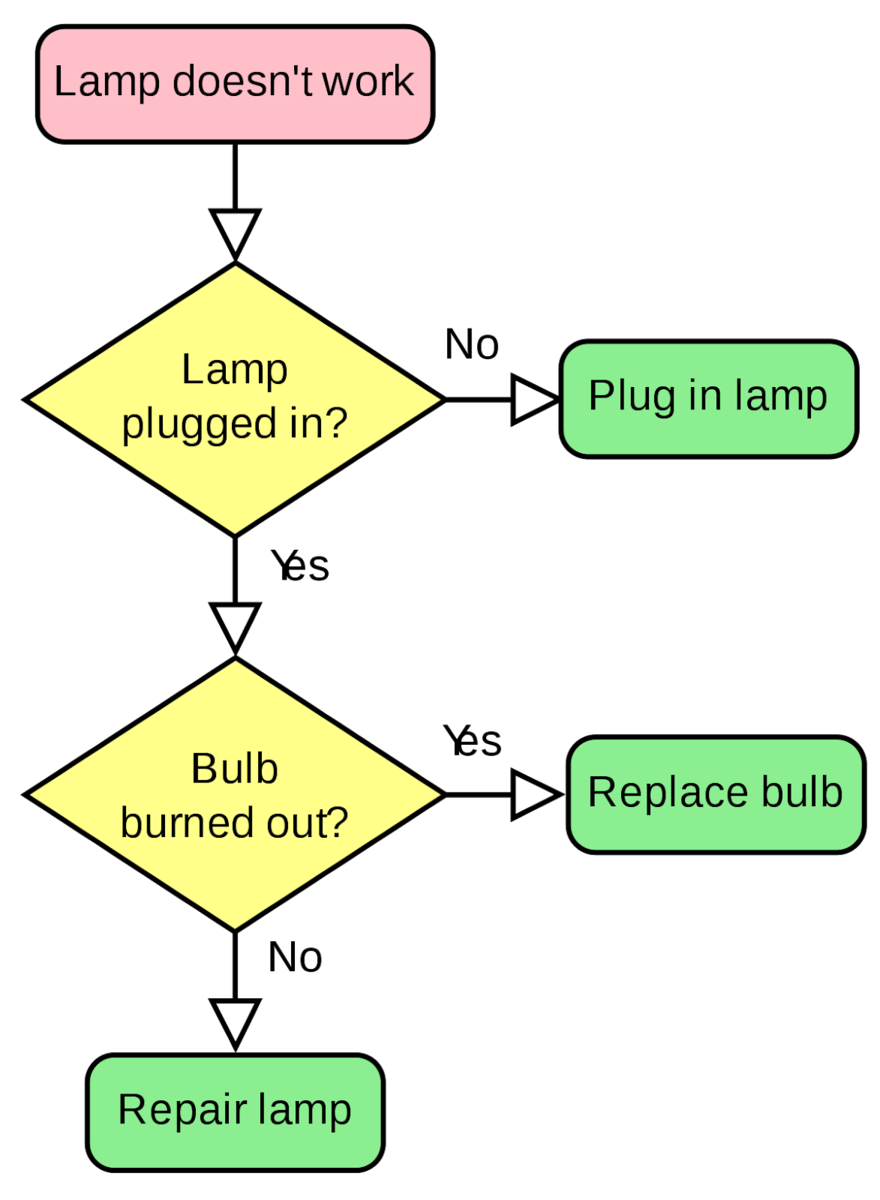
As you can see, flowcharts can use different process diagram shapes to represent different stages of the process. In the example above, we have two different shapes:
- Rectangle: represents start and end points
- Diamond: represents specific activities
In practice, you can use many different shapes to represent the different components of your processes — especially when you’re dealing with a complex process.
Communicating the value of software design isn’t always easy, especially when you’re dealing with a non-technical audience.
This is where UML comes in handy.
UML stands for Unified Modeling Language. It’s a modeling technique that helps you describe the elements that make up a specific software system and how such elements interact with each other.
UML involves different types of diagrams, which can be broken down into 2 main categories: structural diagrams and behavioral diagrams.
Structural diagrams represent the structure of a system. That is, the different elements and objects that make up the software. Some of the most popular structural diagrams include:
- Class diagram: mainly used for data modeling in a system
- Component diagram: describes the physical structure of the system in question
- Deployment diagram: describes the execution strategy and structure of the system
Behavioral diagrams, on the other hand, focus on the relationship between the objects in a system — how the different objects interact with each other to achieve a particular goal. A few common behavioral diagrams are:
- Use case diagram: describe the possible interactions between user and system
- Activity diagram: graphical representation of a user’s activities and actions when using a system
- State machine diagram: represent the behavior of an object within a system
Gantt charts are used to plan a project’s schedule against tasks and dependencies on a horizontal bar chart.
Setting up a Gantt chart is easy on monday.com because you have access to a built-in Gantt View and a widget for your project dashboard. You can also make changes to tasks directly in the Gantt View.
Similar to Gantt charts, PERT, or Program Evaluation and Review Technique, is a framework to map out task dependencies and estimations for a project’s duration.
This type of flowchart is useful for the early stages of planning when sorting through how all the pieces go together.
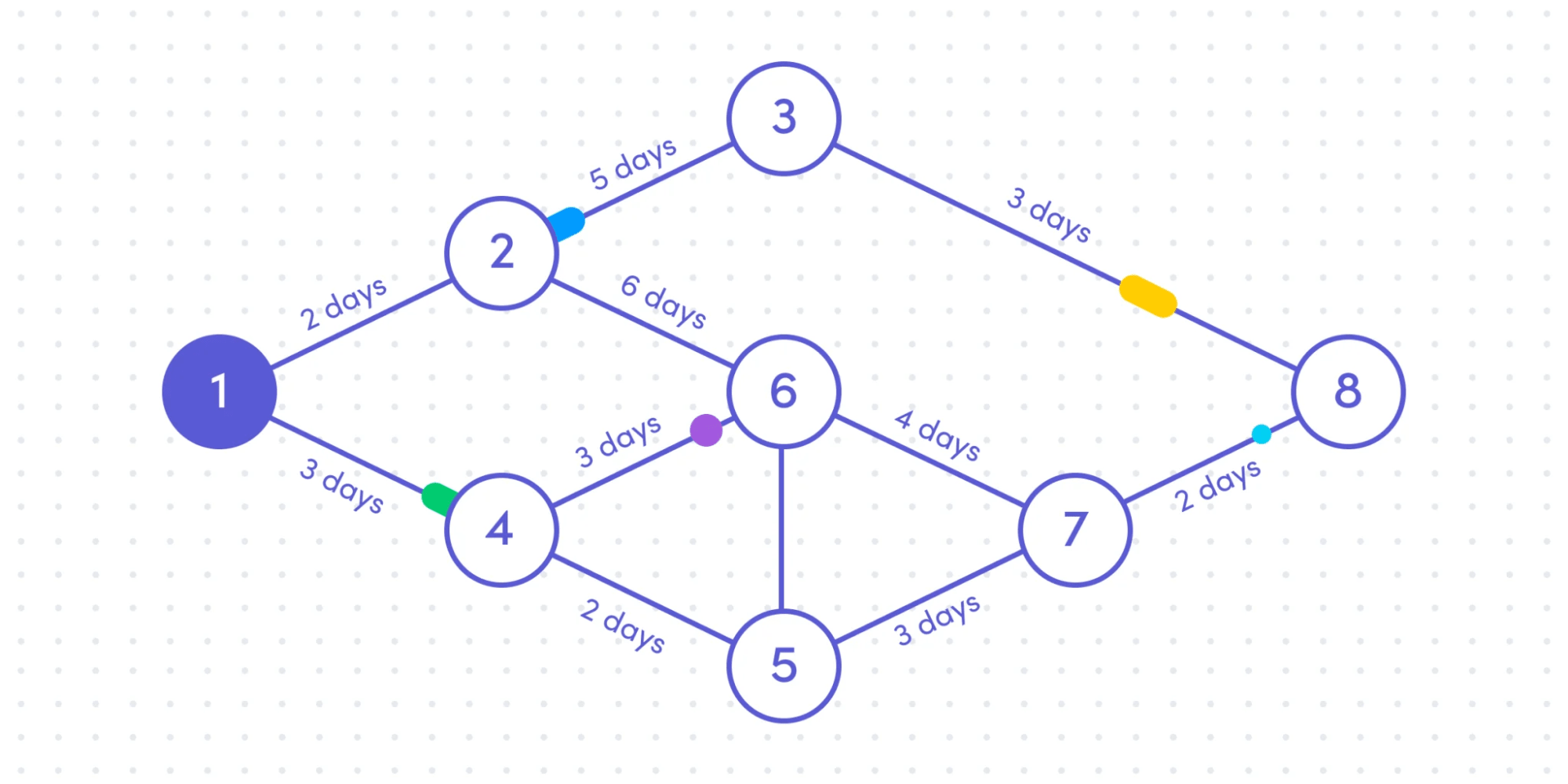
Let’s pause quickly; we’ve already covered the importance of business process modeling, as well as some of the most common techniques for visual process representation.
But if you want to achieve the highest level of performance in every one of your processes, you need the right system — a system that helps you centralize all your workflows onto a single place and can automate repetitive activities.
What are 5 business process modeling techniques?
Now that you understand the elements of a business model, let’s examine how can you represent your processes visually, starting with these five techniques:
- BPMN diagram
- Flowchart
- UML diagram
- Gantt chart
- PERT diagram
The Only BPMN Tutorial You Will Ever Need To Watch (For Beginners)
What is business process modeling?
Business process modeling is a method of identifying, modeling, designing, and implementing business processes. Its scope is broader than task management and focuses on a complete end-to-end process. You might be wondering what the purpose of business process modeling is compared to other forms of process management. Let’s look at the distinction.
Why is process modeling important?
The flow of business processes through the organization is reviewed to clarify who does what, how processes are performed, and by what standard they are judged. In process modeling, professionals are more focused on how efficient the processes are, using business and economic best practices.
What is the difference between business process modeling & business process mapping?
It differs from business process mapping, which is focused on optimizing current business processes. Both business process modeling and business process mapping fall under the umbrella of business process management. Business Process Modeling Notation (BPMN) has become the go-to way of visualizing business process workflows.
Do you need a business process model?
The bottom line here is that there is never a good reason not to document your processes and procedures. Even if a business process model doesn’t seem necessary now, there are plenty of scenarios that may prove to be invaluable.