Project managers need to understand slack time to keep projects on schedule. We’ve created a comprehensive guide to slack time, as well as a downloadable slack time cheat sheet.
Slack time is an important concept in project management. It refers to the amount of time an activity can be delayed without delaying the project finish date. Calculating slack time allows project managers to identify schedule flexibility and determine critical project activities. Read on to learn what slack time is why it matters, and step-by-step instructions for calculating slack time using different techniques.
What is Slack Time?
Slack time, also called float, is the amount of time an activity can be delayed without affecting the project finish date. It is the difference between the latest start/finish times and earliest start/finish times for an activity. Slack indicates schedule flexibility – activities with low slack have less room for delay without extending the project timeline.
Here are some key points about slack time:
- Slack time is calculated for each activity in a project schedule.
- It measures schedule flexibility for activities.
- Positive slack means an activity can be delayed without affecting project end date.
- Negative slack means activity is on critical path, so delays will extend project timeline.
- Slack helps identify critical path – activities with zero slack are critical.
- More slack means less criticality for project completion.
Understanding where slack exists in a schedule enables project managers to manage risk. Slack time calculations are crucial to keeping projects on track.
Why Calculate Slack Time?
Slack time calculations provide valuable information for managing project schedules. Here are some key reasons project managers calculate slack time:
-
Identify Critical Path – The critical path is sequence of activities with zero slack. Calculating slack highlights activities on critical path.
-
Prioritize Activities – Slack time lets you know which activities have flexibility and which need to be prioritized to avoid delays
-
Manage Resources – Slack indicates activities where resources can be shifted temporarily if needed without impacting timeline
-
Mitigate Risks – Slack time is a buffer that can absorb unexpected delays. More slack means lower risk of delaying project completion date.
-
Monitor Progress – Tracking slack time as schedule progresses shows if delays are occurring on critical activities.
-
Shorten Timelines – Finding ways to reduce duration of critical path activities will shorten project timeline.
-
Optimize Schedules – Slack helps identify places where schedule can be optimized to be more efficient.
How to Calculate Slack Time
Slack time can be calculated in different ways depending on what information is known about activity timing:
Calculate Slack with Start/Finish Times
If you know the earliest start, earliest finish, latest start and latest finish times for an activity, slack time can be calculated using two simple formulas:
- Slack = Latest Start – Earliest Start
- OR
- Slack = Latest Finish – Earliest Finish
Latest start/finish are the maximum times an activity can start/finish without delaying the project. Earliest start/finish are the minimum start/finish times for an activity.
Example:
Activity details:
- Earliest Start: Day 5
- Earliest Finish: Day 8
- Latest Start: Day 11
- Latest Finish: Day 14
Slack time formulas:
-
Slack = Latest Start – Earliest Start
- = Day 11 – Day 5
- = 6 days
-
Slack = Latest Finish – Earliest Finish
- = Day 14 – Day 8
- = 6 days
This activity has 6 days of slack time. It can be delayed by up to 6 days without impacting project completion.
These simple calculations can be applied to determine slack for all activities. Zero slack means the activity is on the critical path.
Calculate Slack with Duration and Float
If activity duration and float are known rather than start/finish times, slack can be calculated as:
Slack = Float – Duration
Where:
- Duration is the planned activity duration
- Float is the amount of time an activity can be delayed without delaying project end date
Example:
Activity details:
- Duration: 5 days
- Float: 9 days
Slack time formula:
- Slack = Float – Duration
- = 9 days – 5 days
- = 4 days slack
This activity has 4 days of slack time. The float value has duration built in, so calculating slack requires subtracting duration.
Calculate Slack on Critical Path Schedule
For complex projects, slack time is best calculated using a critical path schedule. This involves:
-
Developing a project schedule showing activity sequences, durations, and dependencies.
-
Identifying the critical path – sequence of activities with zero slack that determines project length.
-
Calculating slack for each activity as follows:
-
Non-critical activities: Slack = Late Start – Early Start
-
Critical path activities: Slack = 0
-
The critical path method provides an accurate model for calculating slack across a complex project schedule. Specialized project management software can automate slack time calculations using this method.
Slack Time Best Practices
Here are some best practices for incorporating slack time into project schedule management:
-
Build contingency buffers on critical path activities to absorb unexpected delays.
-
Update slack time calculations as schedule changes to stay on top of critical path.
-
Don’t use up all slack on non-critical activities unnecessarily.
-
Re-evaluate original duration estimates if large slack values indicate padded estimates.
-
Look for opportunities to fast-track critical path activities to reduce project timeline.
-
Report slack time impacts in project status updates to keep stakeholders aware of schedule risks.
-
If delays occur, use slack time buffers proactively before impacting project end date.
-
Balance tradeoffs of shortening critical path vs. maintaining slack time as needed.
Following these slack time best practices will help maximize the schedule flexibility benefits slack time provides.
Slack Time vs. Project Buffer
Slack time and project buffer are two different schedule contingency techniques:
<table> <tr> <td><strong>Slack Time</strong> </td> <td><strong>Project Buffer</strong> </td> </tr> <tr> <td>- Calculated for each individual activity<p>- Indicates schedule flexibility within activity sequence </td> <td>- Added at end of entire project schedule <p>- Protects overall project deadline </td> </tr> <tr> <td>- Absorbs localized activity delays<p>- Delays affect single activities </td> <td>- Absorbs systemic delays <p>- Delays impact entire project </td> </tr> <tr> <td>- Identifies critical vs. non-critical activities </td> <td>- Does not differentiate critical paths </td> </tr></table>
Slack Time Examples
Here are two example scenarios to illustrate how slack time calculations are applied:
Example 1: Simple Schedule
A project has three sequential activities:
- Activity A – 3 days duration
- Activity B – 5 days duration
- Activity C – 2 days duration
Total project length is 3 + 5 + 2 = 10 days
Slack time calculations:
- Activity A – Slack = 0 (first activity)
- Activity B – Slack = 0
- Activity C – Slack = 0
All activities are on the critical path so project end date cannot be reduced.
Example 2: Parallel Activities
A project has three activities:
- Activity A – 5 days (start Day 1)
- Activity B – 3 days (start Day 3)
- Activity C – 7 days (start Day 4)
Activity C depends on A and B completing.
Slack time calculations:
- Activity A – Slack = 0
- Activity B – Slack = 2 days (could start Day 5 without delaying C)
- Activity C – Slack = 0
Activities A and C are critical path. Activity B has 2 days slack so could be delayed without impacting the 10 day project timeline.
These examples demonstrate how slack time calculations apply to different schedule scenarios. The concepts remain the same for more complex projects.
Slack Time Resources
Here are some resources for learning more about slack time calculations:
- Slack Time Video Tutorial – Great visual explanation of slack time
- Critical Path Method – Details on using critical path method for slack time
- Slack Time Calculator Template – Downloadable Excel template to calculate
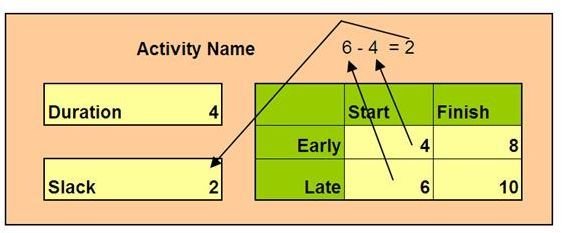
How to Calculate Slack
Slack time is the difference between the scheduled end date and the hard deadline. Calculate how much time the task or project will take under the best- and worst-case scenarios. Use this information to determine slack time.
Slack can have a positive or negative value. A positive slack number means you have some time to spare. Negative slack time means there is not enough time scheduled for an activity. Unless you can do other tasks more quickly than planned, you will have to push back the project completion date in order to meet your deadline.
One easy way to calculate total slack is to take an external deadline, such as an announced product launch date or a conference start date, and subtract the estimated time a project will take. For example, if planning all the presentations for a conference will take an estimated four weeks, and the conference opens in five weeks, then you have one week of slack time. However, using this method makes it easy to overlook other project constraints, such as the availability of key people or other resources. If some of the people you need to plan presentations are committed to other projects for six weeks, your one week of slack time is actually negative.
Another way to calculate total slack is to add up the free slack time of all the individual project activities.
Sample Slack Time Calculation
Imagine that developing an ad campaign for a new product could begin as early as day 50 of the project. This is when the product design and prototype will be complete if progress is ideal. However, if product design and prototype take 20 days longer than expected, work on the ad campaign cannot start until day 70 of the project. In this example, subtract the earliest start time (50) from the latest start time (70) to get 20 days of slack time.
70 – 50 = 20
Now that the project manager knows the slack time, they can build this potential variance into the schedule. By doing so, they can ensure that a later start date for the ad campaign will not have a negative impact on any subsequent steps.
What is Total Float (Total Slack) and how to calculate it in a network diagram
How to calculate slack time?
Task A has the earliest start time (EST) of Day 1 and the latest start time (LST) of Day 3. Task B depends on Task A and has an EST of Day 4 and an LST of Day 6. Task C depends on Task B and has an EST of Day 7 and an LST of Day 9. Using the formula, we can calculate the slack time for each task: 1. Task A LST – EST = 3 – 1 = 2 Days 2. Task B
What is slack time?
The slack time you have for projects and tasks can vary depending on complexity, project scope and project requirements. In this article, we explore what slack time is, who determines the slack time for projects and tasks and how to calculate the slack time so you can organize your projects and keep your team on track.
What is total slack?
Total slack, also known as float, refers to the amount of time a task can be delayed without affecting the project’s overall timeline. It is the total amount of time that a task can be delayed beyond its earliest start date without causing any delay in the project’s completion.
How do I calculate free slack?
In order to calculate free slack, it is important to identify the non-critical tasks in the project schedule. These tasks do not impact the project’s overall timeline and have total slack available for their completion. Similar to calculating total slack, determine the duration of each non-critical task.