A concept map is a useful graphical tool that can help visualize connections between ideas and organize information This article provides a step-by-step guide on how to create an effective concept map from scratch. Whether you’re a student looking to improve your studying, a business professional organizing a new project, or anyone looking to brainstorm and make sense of complex ideas, learning how to make a concept map is an invaluable skill
What is a Concept Map?
A concept map is a visual representation that illustrates the relationships between concepts or ideas. It’s a graphical node-link-node model that connects words or short phrases with labeled arrows. The most general inclusive concept is situated at the top or center of the map with related sub-concepts branching off in multiple directions.
Concept maps are extremely versatile and can be applied to almost any field or subject They are commonly used for
- Brainstorming and organizing ideas
- Studying and memorizing information
- Collaborating on group projects
- Developing speeches, presentations, or papers
- Taking notes
- Planning projects or documents
The nonlinear, fluid structure of a concept map allows you to continually add to it as your understanding of a topic grows. Concept maps give you the flexibility to move concepts around and make connections on the fly.
Benefits of Using a Concept Map
There are many benefits to using concept maps:
-
Visualize connections: Concept maps allow you to visually connect ideas and concepts, seeing the big picture.
-
Identify gaps in knowledge: Making a concept map can highlight holes or weaknesses in your understanding of a topic.
-
Improve learning and memory: Research shows that concept mapping boosts comprehension, long-term recall, and synthesis of complex ideas.
-
Promote critical thinking: Creating a concept map requires analyzing concepts, making inferences, integrating cross-disciplinary knowledge, and constructing meaning.
-
Simplify complex ideas: Breaking down detailed ideas into a simple, graphical form makes them easier to share and communicate with others.
-
Organize thoughts and information: Concept maps provide a structured yet flexible format for organizing ideas, projects, documents, and other information.
-
Collaborate effectively: Concept maps enable groups of people to brainstorm ideas together and develop solutions collaboratively.
How to Make a Concept Map: Step-by-Step Instructions
Follow these key steps to make an effective concept map from start to finish:
Step 1: Identify Your Focus Question
Start by identifying the problem, question, or idea you want to visualize. This will be the main concept of your map. Ask yourself:
- What do I want to better understand or communicate?
- What is the overarching idea or question I’m exploring?
- What is the scope or focus of this concept map?
Be as specific as possible in defining your focus question or problem. This gives your concept map direction and purpose.
Step 2: Brainstorm Ideas
With your focus question in mind, brainstorm all the ideas, terms, and concepts related to your topic. Don’t worry about organization at this point – just generate a large list of relevant words and phrases. Capture all your ideas without censorship.
You can brainstorm on your own or collaborate with others. Sticky notes on a wall, free-form lists, mind maps, and other brainstorming techniques are great for generating ideas to include on your concept map.
Step 3: Start Building Your Concept Map
Now it’s time to start structuring your ideas visually. Here are some tips:
- Place your main concept or focus question in a circle at the top or center. This is the core idea.
- Branch related concepts out from the center in any direction. Less important concepts go at the ends of branches.
- Link concepts with labeled arrows showing the connection or relationship.
- Keep things as simple and clear as possible. Only include relevant concepts.
- Build your concept map incrementally. You can easily rearrange pieces as needed.
Concept mapping software makes construction very easy, but pen and paper or a whiteboard work too.
Step 4: Connect Ideas
To create a cohesive and meaningful concept map, clearly connect the concepts you’ve identified:
- Draw arrows between related concepts, labeling the link to indicate the relationship. For example, an arrow from “banana” to “fruit” could be labeled “is a type of”.
- Cross-link concepts in different areas of the map that have the same relationships. This helps integrate ideas.
- Vary arrow styles and colors to visually distinguish the types of connections.
- Keep adding to your map, connecting new concepts as your understanding grows. The map should evolve organically.
Connecting concepts in a logical way is key to creating clarity and identifying gaps or areas for further learning.
Step 5: Revise Your Concept Map
Refine your concept map to create the most effective representation of your focus area:
- Review the overall structure – are more general concepts at the top with more specific sub-topics branching down? Does the map flow logically?
- Ensure concepts are arranged spatially on the map in a way that makes inherent sense. Related concepts should be grouped closer together.
- Check that link labels accurately reflect the connection between concepts. Revise any unclear relationships.
- Prune unnecessary concepts and simplify sections that seem too dense or complicated.
- Fill in any noticeable gaps where concepts could be better connected.
- Adjust the layout for visual clarity and aesthetics. Concept mapping software makes it easy to neatly organize.
Regularly revising your concept map solidifies learning and often reveals new insights.
Concept Mapping Best Practices
Follow these best practices when creating concept maps:
-
Start simple. Don’t overload your first map. Build up complexity over time.
-
Brainstorm thoroughly. Capture all relevant ideas before structuring your map.
-
Use concise phrases, not full sentences. Verb-noun combinations work well.
-
Link judiciously. Only connect concepts that have a direct, meaningful relationship.
-
Review and revise frequently as your understanding grows. Let your map evolve.
-
Use original concepts rather than copying other sources. Put things in your own words.
-
Leverage color, symbols, icons and spatial organization to encode meanings.
-
Focus on key themes, not comprehensive details. Keep things high-level.
Following basic concept mapping best practices will ensure you produce clear, effective visual representations of complex ideas and relationships.
Concept Map Templates and Examples
Here are a few concept map templates and examples to give you ideas:
-
Brainstorming map – A simple map with one core idea and associated concepts radiating out. Great for free-form thinking.
-
Hierarchy map – Concepts branching down from most general (top) to most specific (bottom). Useful for categorization.
-
Flow map – Concepts linked in a step-by-step process or procedure. Helpful for mapping workflows.
-
Systems map – Illustrates how various concepts influence or connect with each other as part of a system.
-
Comparison map – Visualizes the relationships, similarities and differences between two or more key concepts.
There are endless variations on concept map designs – use whatever format makes the most sense for your specific focus and ideas.
Concept Mapping Tools
Many concept mapping software tools are available to make creation faster and easier:
-
MindMeister – User-friendly online mind mapping app with collaboration features.
-
Coggle – Free online concept mapping with intuitive formatting options. Great for teams.
-
Lucidchart – Powerful desktop and web-based diagramming application for all types of concept maps.
-
MindNode – Polished mind mapping app for Mac and iOS. Seamless synching between devices.
-
MindMapper – Robust Windows software with advanced concept mapping capabilities.
The right concept mapping tool can help streamline the creation process, especially for complex maps. Evaluate different options to find software with the features that best suit your needs.
Get Started with Concept Mapping
Hopefully this overview provides a helpful starting point for creating your own concept maps. Don’t be afraid to experiment with different layouts and iterations. Concept mapping takes practice, but proficiency comes with experience. The benefits for your ability to think critically, gain insights, and share ideas make it well worth the effort.
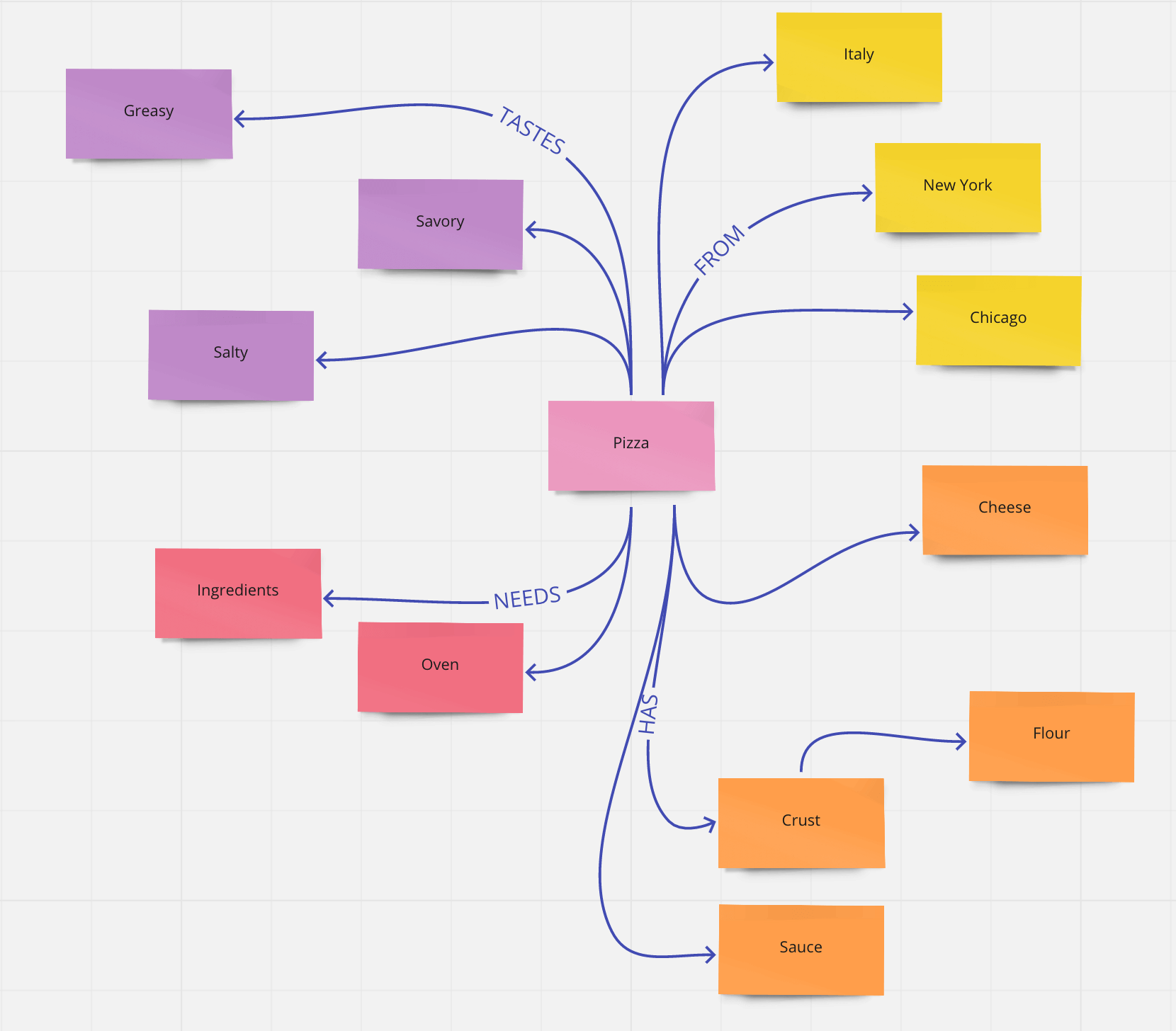
Making and using concept maps
Making one is simple. There is no right or wrong way to make a concept map. The one key step is to focus on the ways ideas are linked to each other. For a few ideas on how to get started, take out a sheet of paper and try following the steps below:
- Identify a concept.
- From memory, try creating a graphic organizer related to this concept. Starting from memory is an excellent way to assess what you already understand and what you need to review.
- Go through lecture notes, readings and any other resources you have to fill in any gaps.
- Focus on how concepts are related to each other.
Your completed concept map is a great study tool. Try the following steps when studying:
- Elaborate (out loud or in writing) each part of the map.
- List related examples, where applicable, for sections of the map.
- Re-create your concept map without looking at the original, talking through each section as you do.
What are concept maps?
Concept maps are visual representations of information. They can take the form of charts, graphic organizers, tables, flowcharts, Venn Diagrams, timelines, or T-charts. Concept maps are especially useful for students who learn better visually, although they can benefit any type of learner. They are a powerful study strategy because they help you see the big picture: by starting with higher-level concepts, concept maps help you chunk information based on meaningful connections. In other words, knowing the big picture makes details more significant and easier to remember.
Concept maps work very well for classes or content that have visual elements or in times when it is important to see and understand relationships between different things. They can also be used to analyze information and compare and contrast.
How to Make a Concept Map
How to draw a concept map?
You can either draw a concept map on a piece of paper or on a concept mapping software. Either way, stick to the following steps when you are drawing one. The first step is to identify a topic you need to study with your concept map. This could be an idea, a question or an issue.
How do you create a concept map?
You start with an overarching concept that you break down into its smaller parts, using arrows and linking words to show how ideas are connected. Common in education, concept maps are helpful in any field by driving creative and visual thinking. If you want more information on when to create a concept map, check out our handy concept mapping guide.
How do you organize a concept map?
Organize shapes and lines Order each of your concepts in a hierarchical format, with the most general ideas at the top of the map under your main concept and the most specific ones at the bottom. Your concept map will take form as you connect shapes with lines and pinpoint the correct location for each idea.
What is a concept map?
Concepts: Technically called ‘nodes’, concepts are the central elements of your concept map. You can use ovals, boxes, squares or any fancy shapes to denote ideas and concepts. Links: Different concepts under one domain are linked together using lines and arrows. Cross-Links: Concepts under different domains are linked together using cross-links.