Calculating percentile rank is an important statistical concept that allows you to understand how a score compares to others in a dataset. Whether you’re analyzing standardized test scores employee performance reviews or health metrics, being able to calculate percentiles gives you a normalized comparison point.
In this comprehensive guide, we’ll walk through everything you need to know to calculate percentile ranks by hand and using Excel, provide percentile rank examples and templates, and explain how percentiles are used in real-world situations.
What is a Percentile Rank?
A percentile rank tells you the percentage of scores that fall below a given score. It gives you a standardized way to understand how a score compares relative to others, rather than just looking at the raw score.
For example, if a score is in the 80th percentile, it means the score is greater than 80% of other scores in the dataset. The higher the percentile rank, the better the score performed relative to others.
Percentiles fall on a scale from 0 to 100:
- 0th percentile means the lowest score
- 100th percentile is the highest score
- 50th percentile is the median score
Being able to calculate percentiles helps you benchmark scores, set goals, and evaluate progress. Common examples where percentiles are useful include:
- Standardized test scores like the SAT, GRE, LSAT
- Employee performance reviews and rankings
- Health and fitness metrics like BMI and blood test results
- Product pricing and sales data
How to Calculate Percentile Rank
Calculating percentile rank by hand involves just a few steps:
1. Arrange Your Scores in Numerical Order
To start, you need to arrange your dataset in numerical order from lowest to highest. This gives you a ranked list you can use to calculate percentiles.
For example, if your scores are:
67, 70, 75, 68, 81, 62
You would rearrange them as:
62, 67, 68, 70, 75, 81
2. Identify the Score You Want to Find the Percentile For
Next, identify the specific score you want to calculate the percentile rank for.
For example, let’s say you want to find the percentile rank for the score of 75.
3. Count How Many Scores Are Below Your Score
Count up how many scores in the dataset fall below the score you’re calculating the percentile for.
In our example, there are 3 scores below 75 (62, 67, and 68).
4. Divide by the Total Number of Scores
Next, divide the number of scores below your score by the total number of scores in the dataset.
In our example, there are 3 scores below 75, and a total of 6 scores.
3 / 6 = 0.5
5. Multiply by 100
Finally, multiply this decimal number by 100 to convert to a percentile.
0.5 * 100 = 50
Therefore, a score of 75 is in the 50th percentile in this dataset.
Percentile Rank Formula
The percentile rank formula summarizes the steps above:
Percentile Rank = (Number of Values Below Score / Total Number of Values) x 100Plugging in the numbers from our example:
Percentile Rank of 75 = (3 / 6) x 100 = 50And that’s it! Those are the basic steps to calculate percentile rank.
How to Calculate Percentile Rank in Excel
Calculating percentiles in Excel is fast and easy using the PERCENTILE() function.
Here’s how to find percentile rank in Excel:
- Enter your dataset into one column
- Use
=PERCENTILE(range, k)where range is your data and k is the percentile you want - For example,
=PERCENTILE(A1:A6, 0.5)would return the 50th percentile
You can also use more advanced Excel functions like PERCENTILE.INC() and PERCENTRANK() to customize how the percentiles are calculated.
Percentile Rank Examples
Let’s look at a few examples to illustrate how to calculate percentile ranks.
Test Score Example
Say you want to find the 80th percentile on a test with 100 students and scores ranging from 50 to 100.
First sort the scores numerically:
50, 53, 55, 60, 62, 63, 65, 68, 70, 71, 72, 75, 76, 78, 80, 82, 84, 85, 88, 90, 91, 92, 94, 95, 96, 98, 100
There are 100 total scores. To find the 80th percentile, count up 80% of 100 scores, which is 80 scores.
The 80th score in the sorted list is 88.
Therefore, a score of 88 is in the 80th percentile.
Employee Performance Example
A manager wants to evaluate her 5 team members using percentile ranks. Their performance scores are:
Charles: 75
Mary: 82
Steven: 68
Julia: 81
Mark: 90
Arranging the scores numerically:
68, 75, 81, 82, 90
To find Charles’ percentile rank, there are 2 scores below him out of 5 total scores.
2/5 = 0.4 x 100 = 40th percentile
Therefore, Charles is in the 40th percentile compared to his peers.
When Are Percentiles Useful?
Percentiles give you a standardized way to benchmark scores and performance. Here are some examples of when percentiles are useful:
-
Standardized tests – Percentiles help contextualize test scores. A student scoring in the 90th percentile performed better than 90% of other test takers.
-
Health screens – Doctors use percentiles to evaluate measurements like height, weight, cholesterol based on demographics.
-
Employee evaluations – Managers can identify top and bottom performers using percentile ranks rather than just raw scores.
-
Product pricing – Setting prices at certain percentile ranks like the 80th percentile can help maximize revenue.
-
Sales performance – Sales reps can be ranked by percentile to identify top and bottom performers.
-
Machine learning – Percentiles help set thresholds for anomaly detection in data.
The key benefit of percentiles is they let you compare scores relative to a broader dataset in a normalized way. This allows for standardized comparisons and benchmarks.
Summary
Calculating percentile rank gives you a normalized comparison for any score based on its position relative to others in a dataset. The key steps are:
- Arrange your scores numerically
- Identify the score to calculate the percentile for
- Count how many scores are below that score
- Divide by the total number of scores
- Multiply by 100 to get the percentile rank
You can easily calculate percentiles in Excel using the PERCENTILE() function or by hand following these steps. Percentiles are useful for standardized tests, health screens, employee evaluations, pricing, sales, machine learning, and more.
Hopefully this guide has provided you with a solid foundation on how to calculate percentiles ranks using real examples. Understanding how to find and interpret percentiles is an important analytical skill across many fields and applications.
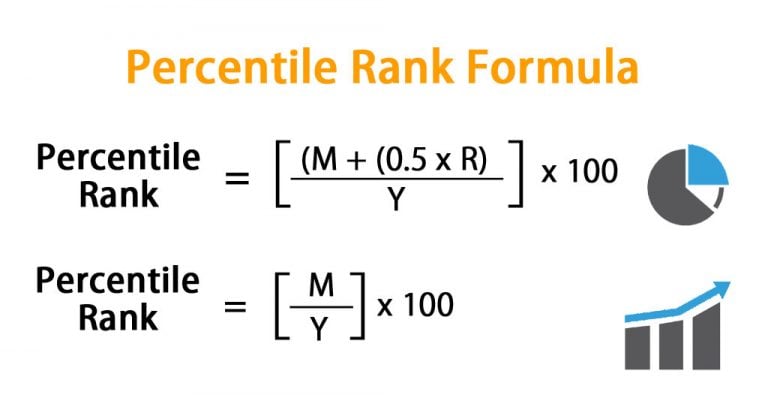
Enhancing Functionality with Parameters
The functionality of the PERCENTRANK function can be augmented by integrating it with additional parameters or functions in Excel. Pairing PERCENTRANK with conditional functions, such as IF or IFS, enables users to set criteria for percentile rank calculations, allowing for segmented analysis based on specified conditions. Incorporating error handling functions, like IFERROR or ISERROR, ensures smooth operations by managing potential errors encountered during percentile rank calculations. Moreover, combining PERCENTRANK with statistical functions like AVERAGE or MEDIAN allows for a comparative analysis of percentile ranks with central tendencies, providing a comprehensive understanding of data distribution.
In essence, employing strategies to manage data variability and integrating PERCENTRANK with supplementary functions enriches its functionality, rendering it a more versatile and robust tool for comprehensive data analysis in Excel.
The PERCENTRANK function stands as an indispensable tool in Excel, offering a potent means to compute percentile ranks and extract crucial insights from datasets. Its proficiency in assessing relative positions within data distributions significantly enhances data analysis and decision-making processes.
Utilizing PERCENTRANK empowers users to discern comparative performance levels, whether in sales analysis, academic evaluations, or various other domains. Discerning the position of a specific value against a dataset, it enables a deeper understanding of data hierarchy and aids in identifying outliers, top performers, or areas requiring attention.
In the realm of data analysis, the PERCENTRANK function serves as a linchpin, facilitating informed decision-making by providing nuanced insights into dataset distributions. Leveraging its capabilities ensures precise percentile rank calculations, thereby unlocking valuable perspectives crucial for comprehensive data analysis and informed decision-making.
Explore the full potential of Excels PERCENTRANK function to navigate data complexities and derive nuanced insights, enabling optimized data analysis and informed decision-making across diverse domains.
Advanced Tips and Best Practices
The PERCENTRANK function in Excel offers advanced functionalities and requires adept handling to derive precise percentile ranks and insightful analyses.
Dealing with varied datasets and outliers is crucial when employing the PERCENTRANK function for accurate analysis. Strategies to handle variability include preprocessing data by identifying and addressing outliers before computing percentile ranks. Trimming extreme values or employing robust statistical techniques to mitigate the influence of outliers ensures the calculated percentile ranks accurately represent the datasets distribution. Additionally, considering alternative percentile rank methods, such as PERCENTRANK.INC or PERCENTRANK.EXC provides flexibility in handling data variability.
How to Get the Percentile Rank for Grouped Data : Solving Math Problems
How do you calculate percentile rank?
As an example, assume you’re calculating the percentile rank of a test score in the 80th percentile. The value 80 represents the percentile in this case, which you can use in the formula to find percentile rank. Substitute 80 for the p-value in the formula: Percentile rank = (80) / [100 x (n + 1)] 2. Find the number of items in the data set
How to find percentile?
Another formula to find the percentile is given by: Here, n = Ordinal rank of the given value or value below the number N = Number of values in the data set P = Percentile Rank = Percentile/100 Ordinal rank for Percentile value = Rank × Total number of values in the list Question 1: The scores for student are 40, 45, 49, 53, 61, 65, 71, 79, 85, 91.
How do you calculate the percentile rank of a child?
Using this information, the pediatrician can then calculate the percentile rank out of all 42 weights they measured: Percentile rank = p / [100 x (n + 1)] = (17) / 100 x (42 + 1) = (17) / 100 x (43) = 17 ÷ 4,300 = 3.95 The result of 3.95 indicates the infant’s weight of 13.5 pounds is in the 3.95th percentile rank.
What is a percentile rank?
They are: Percentile rank – Describes where (in terms of the entries of the data set) we are with the percentile. The integer part of the rank – The largest integer not larger than the rank, i.e., the rank without its decimals. The fraction part of the rank – Whatever is left of the rank without its integer part.