As a project manager, conducting regular project status update meetings is crucial for aligning your team, tracking progress, and identifying any issues early on. However without a clear agenda, these meetings can easily turn into aimless discussions that waste time and fail to drive decisions or accountability.
That’s where a thoughtfully crafted project status meeting agenda comes in This comprehensive guide will walk you through how to create an agenda that fosters productive status discussions and keeps your project on track
Elements of an Effective Status Meeting Agenda
An impactful project status meeting agenda typically includes the following key sections:
Meeting Information
- Meeting title
- Date, time, and location details
- Attendees and roles
- Facilitator name
Providing this info upfront sets the stage for participants.
Agenda Overview
- Desired objectives and outcomes
- Agenda topics/timeframes
Clarifying the purpose and structuring the discussion topics gives focus and direction.
Previous Meeting Recap
- Review of minutes and action items
- Follow-up on open items
Revisiting the last meeting keeps continuity.
Project Overview
- Goals, timeline, milestones
- Overall status and progress
High-level project updates bring everyone up to speed.
Workstream Status Updates
- Status per workstream
- Achievements and issues
- Upcoming milestones
Breaking down progress by workstream provides detail.
Risks and Concerns
- New risks identified
- Ongoing risk mitigation
Addressing risks head-on is critical.
Action Plan
- Decisions and next steps
- Owners and timelines
Solidifying actions turns talk into progress.
Best Practices for Writing Project Status Agendas
Follow these tips when creating effective project status meeting agendas:
-
Set clear objectives – Articulate desired outcomes like decisions needed or aligning on next steps.
-
Prioritize agenda topics – Focus on the most important or time-sensitive issues first.
-
Allocate time slots – Assign durations for each discussion item to stay on track.
-
Clarify roles – Note which attendees own which agenda items for accountability.
-
Highlight milestones – Emphasize upcoming deadlines or deliverables.
-
Drill down into details – Provide necessary background on issues to promote solutions.
-
End with an action plan – Close by summarizing decisions and next steps.
-
Share in advance – Distribute agenda prior to meeting for preparation.
-
Use templates – Leverage prebuilt agendas to save time. Adapt to your needs.
Sample Project Status Meeting Agenda Template
Now let’s look at a sample template you can leverage and customize for your own project status meetings:
Project Status Meeting Agenda Template
Meeting Title: [Project Name] Status Update Meeting
Date/Time: [Date, Time]
Location: [URL or Physical Address]
Facilitator: [Name, Role]
Attendees: [Name, Role]
Objectives:
- Review overall project status and progress to date
- Identify any challenges or roadblocks for resolution
- Clarify next steps and action plan
Agenda:
I. Previous Meeting Recap (5 min)
- Review last meeting’s minutes & action items
- Follow-up on open items from last meeting
II. Project Overview (10 min)
- Highlight key project goals & timeline
- Summary of overall status and progress
III. Workstream Status Updates (15 min)
-[Workstream 1] Status Update ([Name])
-[Workstream 2] Status Update ([Name])
-[Workstream 3] Status Update ([Name])
IV. Risks and Issues (10 min)
- New risks identified
- Ongoing risk mitigation status
V. Action Plan (10 min)
- Key decisions made
- Next steps and owners
- Follow-up actions
VI. AOB and Discussion (5 min)
- Any other business
- Open discussion
VII. Recap and Next Steps (5 min)
- Meeting recap
- Confirm next meeting time
Tips for Running Productive Status Meetings
With your agenda set, keep these tips in mind when facilitating the actual meeting:
-
Stick to the agenda – Move discussions along if they go off track or overtime.
-
Promote participation – Solicit input from quiet attendees to get all perspectives.
-
Clarify decisions – Ensure all agree on key next steps and owners before closing.
-
Manage tensions – Redirect heated concerns privately to maintain group harmony.
-
Highlight progress – Balance next steps with celebrating successes, large and small.
-
Share updates broadly – Provide meeting recaps/notes to wider project team for transparency.
-
Continuously improve – Fine-tune agenda topics and timing each round to optimize meetings.
Status Meeting Agenda Template Examples by Industry
While all project status meetings share common elements, you can also tailor agenda templates to your organization and industry’s specific needs.
For example:
IT Project Status Meeting
- System development progress
- Sprint review and retrospectives
- Bug fixes and testing status
- Milestone demo preparations
- Stakeholder feedback
Construction Project Status Meeting
- Permit approvals status
- Subcontractor milestones
- Materials procurement update
- Budget vs. actuals
- Safety incident report
Internal Event Status Meeting
- Event plan timeline review
- Venue and vendor bookings
- Session content finalization
- Event promotion and registration
- Remaining preparatory tasks
Product Launch Status Meeting
- Delivery and manufacturing timelines
- Marketing content and campaigns
- Sales enablement progress
- Training status
- Launch logistics and readiness
Regardless of the specific project type, following an agenda template provides the necessary structure to drive focused, meaningful conversations and keep everything on track.
With a well-crafted agenda guiding the way, project status meetings become an engine for informed decision-making, cross-functional alignment, and collective accountability. Team status literally gets elevated from simple updates to real strategic momentum.
Enable Seamless Project Collaboration with [Assistant]
Streamlining project status meetings is just one small piece of effective project management. To enable cross-functional collaboration, automated workflows, and end-to-end project visibility, [Assistant] provides a flexible work execution platform tailored to your team’s needs.
With [Assistant], project managers can:
- Build interactive dashboards to track status and key metrics
- Create centralized plans to visualize workflows
- Automate repetitive tasks like status reports
- Integrate filesharing and communication
- Report on portfolio health and resource utilization
By connecting teams, data, and tools in one unified hub, [Assistant] empowers teams to continuously move work forward. Status meetings become just one element of a holistic project management toolkit designed to help teams thrive.
Learn more about enabling enterprise-wide visibility and program delivery at [Assistant.com]. Request a custom demo today to see our work management platform in action.
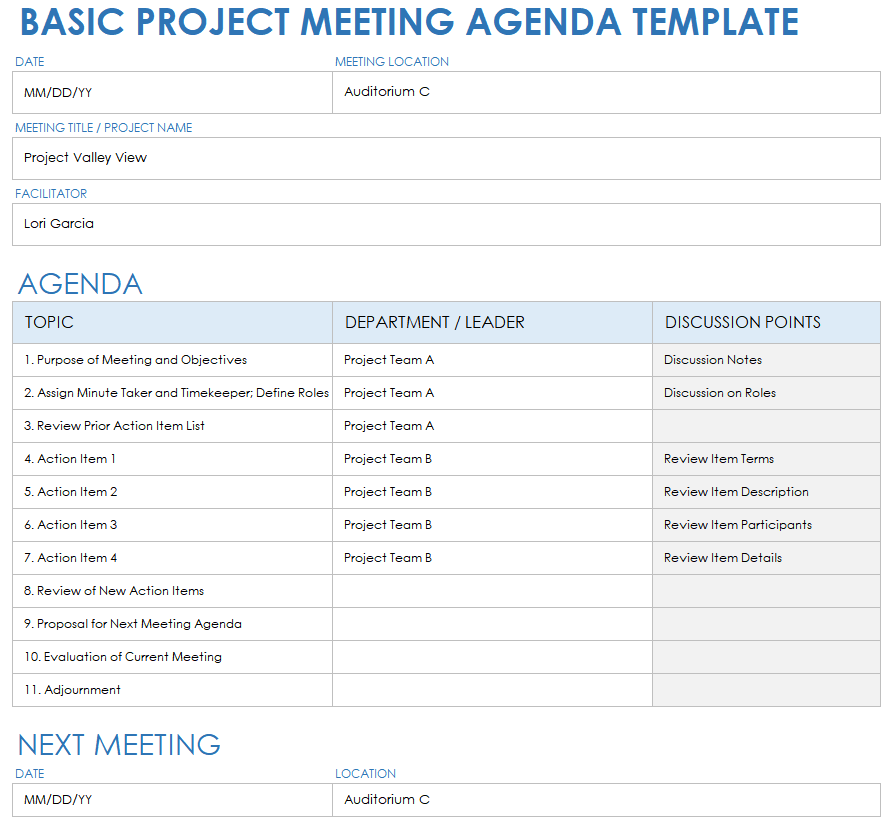
Description of the Template and Guide
This meeting agenda template follows a standard format common in organizations with a well-developed Project Management Office.
Most commonly scheduled as a weekly or bi-monthly meeting, this format is best suited for those managing cross-functional teams on moderately complex projects or programs.
Project Kickoff Meeting Agenda [WHAT TO INCLUDE]
How do you prepare a project status meeting agenda?
Problems like these can be avoided, though, with the use of a good project status meeting agenda template. In advance of the meeting, prepare your team by letting them know how they are expected to contribute. Starting off with an agenda template is one of your first opportunities to do this.
What is a project status meeting?
A project status meeting aims to celebrate wins, address challenges, find efficiencies, and build confidence. It makes sense then that project leaders need to be incredibly organized to ensure the project is done on time and done well. According to Dana Brownlee in an article for the Project Management Institute:
What should be included in a status meeting agenda?
The items you include in your status meeting agenda will depend on your project and team members, but here are a few possibilities. Kick off by welcoming everyone and setting the tone and expectations for the meeting. A bit of informal chat at the start is fine, but keep it short.
How do I upload a project status meeting agenda to Google Docs?
[Any documents needed during the meeting] To upload the template into Google Docs, go to File > Open > and select the correct downloaded file. Learn what a project status meeting agenda is, why it’s important and how to create one, with a template of a standard project meeting agenda as a guide.