As a manager or team leader, one of your most important jobs is to effectively prioritize projects and tasks. But with many competing demands and limited time and resources, determining what to focus on first can be a major challenge.
This is where the action priority matrix comes in. The action priority matrix, also known as the priority matrix or Eisenhower matrix, is a simple yet powerful tool to help you objectively assess and prioritize work based on two criteria: importance and urgency.
In this comprehensive guide, we’ll cover everything you need to know about using the action priority matrix, including:
- What is the action priority matrix?
- How to create an action priority matrix
- The four quadrants of the matrix
- How to use the matrix for prioritization
- Tips for effective prioritization
- Pros and cons of the tool
- Examples and templates
Let’s get started!
What is the Action Priority Matrix?
The action priority matrix is a time management technique developed by President Dwight D Eisenhower in the 1950s Eisenhower supposedly said
“What is important is seldom urgent, and what is urgent is seldom important.”
This quote perfectly sums up the premise of the matrix.
The action priority matrix is a simple 2×2 grid that separates tasks based on two variables:
-
Importance – This refers to the value impact, or alignment of the task with broader goals and objectives. Important tasks contribute significantly to key results.
-
Urgency – This refers to the deadline or time sensitivity of the task. Urgent tasks require immediate attention.
By rating tasks on these two factors, you can categorize and prioritize competing initiatives objectively.
How to Create an Action Priority Matrix
It’s easy to create an action priority matrix. Follow these simple steps:
-
Draw a basic 2×2 grid on a whiteboard, sheet of paper, or using Excel, PowerPoint, etc.
-
Label the vertical axis “Importance” and the horizontal axis “Urgency”.
-
Split each axis into High and Low sections to create four quadrants.
-
Label the four quadrants based on the intersection of importance and urgency:
- High Importance, High Urgency (Do First)
- High Importance, Low Urgency (Decide When to Schedule)
- Low Importance, High Urgency (Delegate or Eliminate)
- Low Importance, Low Urgency (Defer or Drop)
Your matrix should look something like this:
![Action Priority Matrix Template][]
And that’s it! You now have a prioritization matrix ready to use.
The Four Quadrants of the Action Priority Matrix
As seen in the matrix template above, separating tasks based on importance and urgency creates four distinct quadrants or categories:
Quadrant 1: Do First
This quadrant contains high importance, high urgency tasks. These are mission-critical tasks aligned with top priorities and goals. They also require immediate attention due to looming deadlines.
Tasks in the “Do First” quadrant should be your top focus. Schedule them ASAP and be sure to allocate sufficient time and resources.
Quadrant 2: Decide When to Schedule
Tasks in this quadrant are high importance but low urgency. They align with key objectives but don’t require immediate attention.
Use the “Decide When to Schedule” quadrant to plan ahead. Assign deadlines for these tasks and schedule them appropriately based on priority, dependencies, and upcoming capacity.
Quadrant 3: Delegate or Eliminate
Tasks in the “Delegate or Eliminate” quadrant have high urgency but low importance. They demand quick attention but aren’t critical path tasks and don’t align with top priorities or KPIs.
See if you can delegate tasks in this quadrant to free up your own schedule. If they can’t be delegated, assess whether you can reschedule them or even eliminate them altogether.
Quadrant 4: Defer or Drop
The “Defer or Drop” quadrant contains low priority, low urgency tasks. They aren’t time sensitive and have minimal relevance or value.
Scrutinize tasks in this quadrant to determine if you should defer them to a later date or drop them from your list entirely to focus on higher ROI work. Schedule or tackle these only when you have extra capacity.
How to Use the Action Priority Matrix for Prioritization
Now that you understand the quadrant model, let’s look at how to actually use the action priority matrix as a prioritization technique. Follow these steps:
1. List all tasks and projects
Don’t filter at this stage – capture everything on your plate. Review task lists, project plans, emails, meeting notes, etc. to compile a master list.
2. Score each task
Next, score every task using a simple 1-5 scale on both importance and urgency, where 1 is low and 5 is high.
For importance, consider relevance to goals, KPI impact, and overall value. For urgency, assess time sensitivity and deadlines.
3. Plot tasks on the matrix
Plot each task on the matrix based on its importance and urgency scores. Tasks rated 4-5 go in the high sections and 1-3 go in the low sections.
When complete, you’ll have a scatter graph of all your priorities.
4. Determine order of completion
The matrix provides an objective 2-dimensional view of your priorities – but won’t sequence the tasks. Review each quadrant to decide order and dependencies.
Typically best practice is to complete Quadrant 1, then 2, 3 and 4 – but adjust based on dependencies and resources.
5. Assign deadlines and owners
With the prioritized task list set, assign owners and deadlines. Consider team capacity, upcoming availability, and task duration.
6. Review and reprioritize regularly
Importance and urgency change frequently. Revisit your matrix weekly or monthly to reassess and adjust priorities as needed.
Tips for Effective Prioritization with the Action Priority Matrix
Follow these tips to get the most out of the action priority matrix:
- Involve your team – Work together to score importance and urgency to gain alignment on priorities.
- Set SMART goals – Reference your objectives to accurately gauge importance for each initiative.
- Re-evaluate continually – Update urgencies and re-prioritize regularly to adapt as priorities shift.
- Customize criteria – Tweak criteria based on your needs, using factors like ROI, resources, or cost.
- Use quadrants flexibly – Quadrants provide a guideline, not rigid categories. Customize sequences sensibly.
- Add visuals – Show task sizes, colors, and symbols to convey additional factors like effort, risk, or scope.
- Automate updates – Use templates and tools to simplify scoring, plotting tasks, and adjusting the matrix.
Pros and Cons of the Action Priority Matrix
Like any tool, the action priority matrix has both advantages and limitations.
Pros:
- Provides an objective, structured system for prioritization
- Allows separation of importance versus urgency
- Easy to understand 2×2 matrix format
- Flexible for use by individuals, teams, and organizations
- Fosters discussion and alignment around priorities
- Adaptable criteria based on specific needs
- Visual format improves clarity on priorities
Cons:
- Requires regular re-evaluation as urgencies change
- Ratings can be somewhat subjective
- Limits nuance with high/low ratings
- Plotting doesn’t factor task size or effort
- Doesn’t account for dependencies or scheduling conflicts
- Can oversimplify certain complex decisions
Overall, when applied properly, the matrix delivers an intuitive and effective method for quickly prioritizing numerous tasks and projects for both individuals and teams.
Examples and Templates
To help apply the action priority matrix, here are some templates and real-world examples:
Blank Action Priority Matrix Template
Use this simple printable matrix to plot your own priorities:![Blank Action Priority Matrix Template][]
Personal Task Prioritization Example
This example shows how an individual might use the matrix to prioritize personal productivity tasks:![Personal Task Action Priority Matrix Example][]
Team Project Prioritization Example
This matrix illustrates how a team might prioritize key projects in their pipeline:![Team Project Action Priority Matrix Example][]
Excel Action Priority Matrix Template
Use this Excel template to create a customizable action priority matrix:[Action Priority Matrix Excel Template](https://www.min
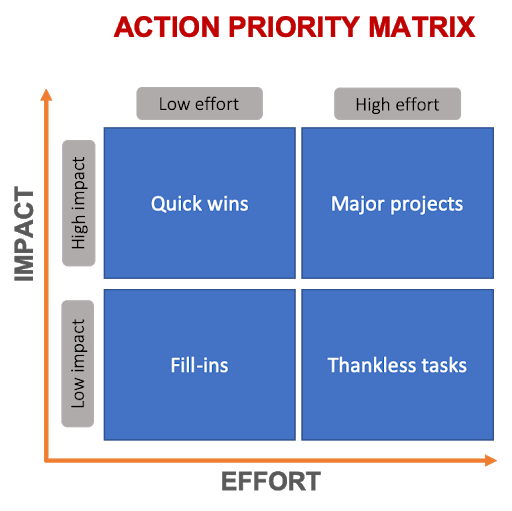
What is an Action Priority Matrix?
An Action Priority Matrix is a tool used to help prioritize tasks and activities. It is a visual representation of the relative importance of tasks and activities, and is typically used to help prioritize tasks and activities in order to maximize the impact of limited resources.
The Action Priority Matrix is typically represented as a two-dimensional grid, with the x-axis representing the relative importance of the task or activity, and the y-axis representing the relative difficulty of the task or activity. The importance of the task or activity is typically determined by the impact it will have on the product or user experience, while the difficulty of the task or activity is typically determined by the amount of time and resources required to complete it.
The Action Priority Matrix is used to help prioritize tasks and activities by assigning a score to each task or activity based on its importance and difficulty. The higher the score, the higher the priority of the task or activity. This helps to ensure that the most important and difficult tasks and activities are completed first, while the less important and easier tasks and activities are completed last.
The tool helps ensure that limited resources are used in the most effective way possible and that the most important tasks and activities are completed first, while the less important tasks and activities are completed last.
Steps to Creating an Action Priority Matrix
Creating an Action Priority Matrix is a simple process that involves the following steps:
- Identify all tasks and activities that need to be completed
- Assess the importance and urgency of each task
- Place each task in the appropriate quadrant of the matrix
- Prioritize tasks based on their importance and urgency
- Delegate tasks to other team members
- Monitor progress and adjust priorities as needed
Action Priority Matrix
What is the Action Priority Matrix?
The Action Priority Matrix is a simple tool that helps you choose which activities to prioritize, and which activities to delegate or eliminate. This helps you make best use of the opportunities available to you. The matrix has four quadrants: Quick wins. Major projects. Thankless tasks.
How do I create an action plan using a priority matrix?
To create an action plan using the tasks from your priority matrix, you’ll: Use task management software to streamline your action plan in a central source of truth. That way, you can communicate and track items with your team. We showed a comparison above between a simple and complex priority matrix.
Where does the Action Priority Matrix take place?
The action priority matrix doesn’t take place in a high-speed Hollywood movie, instead, it takes place in the high-speed world of product management. The Action Priority Matrix is a straightforward and effective tool for sorting tasks.
Why should you use the Action Priority Matrix diagram?
The action priority matrix diagram will help you decide which projects deserve prioritisation. Aside from this, it will help you avoid prioritising a project based only on its external factors. Instead, it allows you to judge tasks objectively. The action priority matrix will help you become an effective product manager.