Interviewing for a network design engineer role? You’ve come to the right place. In this article, we’ll cover some of the most common network design interview questions you’re likely to encounter and provide tips to help you craft winning responses.
Whether you’re fresh out of school or a seasoned pro, interviewing for a network design role can be daunting. The questions are often technical and require you to analyze complex problems and propose creative solutions on the spot.
With the right preparation however you can enter your interviews with confidence. Let’s get started!
What is a Network?
This is a foundational question that assesses your understanding of basic networking concepts. Here are some elements you’ll want to touch on in your response:
- A network refers to two or more computers or devices connected to enable communication and resource sharing.
- Networks allow devices to share data, applications, access printers, utilize internet connectivity, and more.
- Networks commonly use cables or WiFi as the medium to connect devices. Wireless networks provide more mobility while wired networks offer faster speeds and greater reliability.
- Common network types include LANs (local area networks), WANs (wide area networks), and VLANs (virtual LANs).
- Devices on a network include servers, PCs, laptops, smartphones, printers, routers, switches, and more.
The key is demonstrating you grasp the fundamental purpose and composition of a computer network. Provide an overview without getting overly technical at this stage.
What is a Link?
This question tests your understanding of networking components. Be sure to cover:
- A link refers to the physical medium that interconnects nodes (networking devices) on a network.
- Common link types include twisted-pair copper cables, coaxial cables, fiber optic cables, and wireless connections.
- Links use different standards and protocols to transmit data, such as Ethernet for wired connections and WiFi standards like 802.11ac for wireless.
- Key link performance metrics are bandwidth, latency, jitter, and loss. High bandwidth links can carry more data per second.
- Low latency links have minimal delay transmitting data between nodes. Jitter refers to variations in latency. Loss means dropped data packets on the link.
Discuss how links establish the physical connectivity in a network and characterize performance Give examples of wired and wireless links to demonstrate your breadth of knowledge
What is a Node?
Nodes are vital components in a network, so you’ll need to understand them well. Cover the following in your response:
- A node refers to a networked device that originates, processes, routes, or terminates data transmissions on a network.
- Nodes include devices like computers, routers, switches, firewalls, printers, servers, and more. An endpoint node is a source or destination of data.
- Nodes have a network address like an IP address that identifies them uniquely on the network. This enables data transmission between nodes.
- Nodes communicate with each other through network links using protocols like Ethernet or WiFi. They route and process data to enable communication.
- Nodes play different roles depending on the device. Servers store and transmit large amounts of data while routers intelligently path traffic.
Emphasize how nodes enable devices to communicate, process data, and access networked resources by participating actively in the network. Give examples of various node types to showcase your knowledge depth.
What is a Router?
Routers are a crucial node type, so interviewers often ask about them. Be sure to cover:
- Routers are intelligent network nodes that connect multiple networks or network segments together. This makes them a core component in enabling network connectivity.
- Routers examine destination network address fields in packets to determine optimal paths to forward the data toward the destination node. This makes packet forwarding possible.
- Routers use routing algorithms and routing tables to build a map of the overall network topology and routes. They dynamically update routes as network changes occur.
- Routers filter and block specific types of traffic based on security policies using access control lists and firewalling capabilities. This adds security.
- Common router capabilities include network address translation (NAT), DHCP services, virtual private network (VPN) termination, and Wide Area Network (WAN) interfaces.
Highlight the specialized intelligence of routers that enables efficient data routing and the integration of diverse networks. Give examples of router vendors like Cisco, Juniper, or Ubiquiti to show real-world knowledge.
Can you define the OSI Model?
The OSI model is a key theoretical framework for understanding network communications, so expect it to come up in your interview. Be sure to cover:
- The OSI (Open Systems Interconnection) model defines seven abstract layers for network communication between devices. Each layer represents a function required for communication between network applications.
- Starting from the top, the seven OSI layers are: Application, Presentation, Session, Transport, Network, Data Link and Physical. Mnemonic “All People Seem To Need Data Processing”.
- Lower layers deal with more concrete functions like physical transmission while higher layers focus on abstract data processing and conversion so applications can communicate.
- Information passes through each layer in the sending device, and corresponding peer layers on the receiving device, adding encapsulation headers specific to each layer’s role.
- The OSI model helps standardize network component design so devices from different vendors can intercommunicate. It provides a common reference model for troubleshooting.
You don’t need to memorize all seven layers necessarily but demonstrate you grasp the core concepts and purpose of the model. Provide a few key examples of functions at certain layers if you can.
What is the TCP/IP Model in Networking?
The TCP/IP model is the standard reference model for real-world networking today. Make sure to cover:
- TCP/IP (Transmission Control Protocol/Internet Protocol) is the protocol suite actually used for networking today rather than the OSI model. It defines four abstraction layers.
- The layers are Application, Transport, Internet and Link. These roughly map to upper/lower layer groupings in OSI but do not correspond one-to-one.
- Key protocols at each layer include HTTP, FTP, SMTP, and DNS at the Application layer, TCP and UDP at the Transport layer, IP and ICMP at the Internet layer, and Ethernet at the Link layer.
- TCP/IP evolved from early ARPANET protocols. It enables interoperable Internet communications between diverse networks and devices.
- TCP handles reliable transmission between endpoints while IP handles addressing and routing data through multiple networks to the destination.
- TCP/IP layers have a more practical focus tailored to real networked applications compared to the theoretical OSI model.
The goal is to show you understand the core real-world networking model that actually powers the Internet and modern networks today. Compare it briefly to the OSI model.
What do you mean by Point-to-Point Link?
This assesses your knowledge of link types. Be sure to cover:
- A point-to-point link refers to a direct dedicated connection between two nodes on a network. It does not use any intermediate devices.
- Point-to-point links provide full bandwidth and low latency since they do not involve additional hops or sharing with other traffic flows. This makes them ideal for critical connections.
- Common examples include fiber runs between buildings, dedicated leased lines, and microwave links between distant stations.
- Technologies like PPP (Point-to-Point Protocol) and HDLC (High-level Data Link Control) are designed to enable direct point-to-point data links.
- Point-to-point links contrast with broadcast links like LANs where multiple nodes share the medium and bandwidth. They also differ from circuit-switched WANs using intermediate switches.
Discuss the technical advantages of point-to-point links and how they provide dedicated connectivity between two endpoints. Give examples of relevant technologies and use cases.
Best Practices for Answering Network Design Interview Questions
Beyond mastering the core technical subject matter, following some general best practices will help you craft and deliver winning responses:
- Listen carefully and seek clarification if the question is unclear. Don’t jump to assumptions.
- Organize your thoughts before speaking and explain concepts clearly using simple terms. Avoid rambling.
- Relate concepts back to practical network scenarios to demonstrate applied knowledge.
- Use relevant technical terms correctly but clarify briefly for less technical interviewers.
- Keep answers reasonably concise but detailed. Slow down your speaking pace if needed.
- If you get stumped, ask for a hint or if you can revisit the question later after more thought.
- Be confident but humble. Admit if you truly don’t know something rather than inventing answers. Follow up by asking to learn more about the concept.
- Ask clarifying questions to better understand requirements for analytical problem-solving questions.
- Thank the interviewers for thoughtful questions and the chance to discuss your experience and passion for network design!
Preparation is key, but don’t stress excessively or overstudy. Get a good night’s sleep beforehand. Trust in your existing knowledge. With the right mindset and a dose of confidence, you’ve got this!
Key Takeaways
The technical questions for any network design interview will vary, but mastering the fundamentals is crucial no matter what you’re asked. Know the key protocols, network components, theoretical models, and how everything fits together in real-world scenarios.
Review the
Stay Organized with Interview TrackingWorry less about scheduling and more on what really matters, nailing the interview. Simplify your process and prepare more effectively with Interview Tracking.
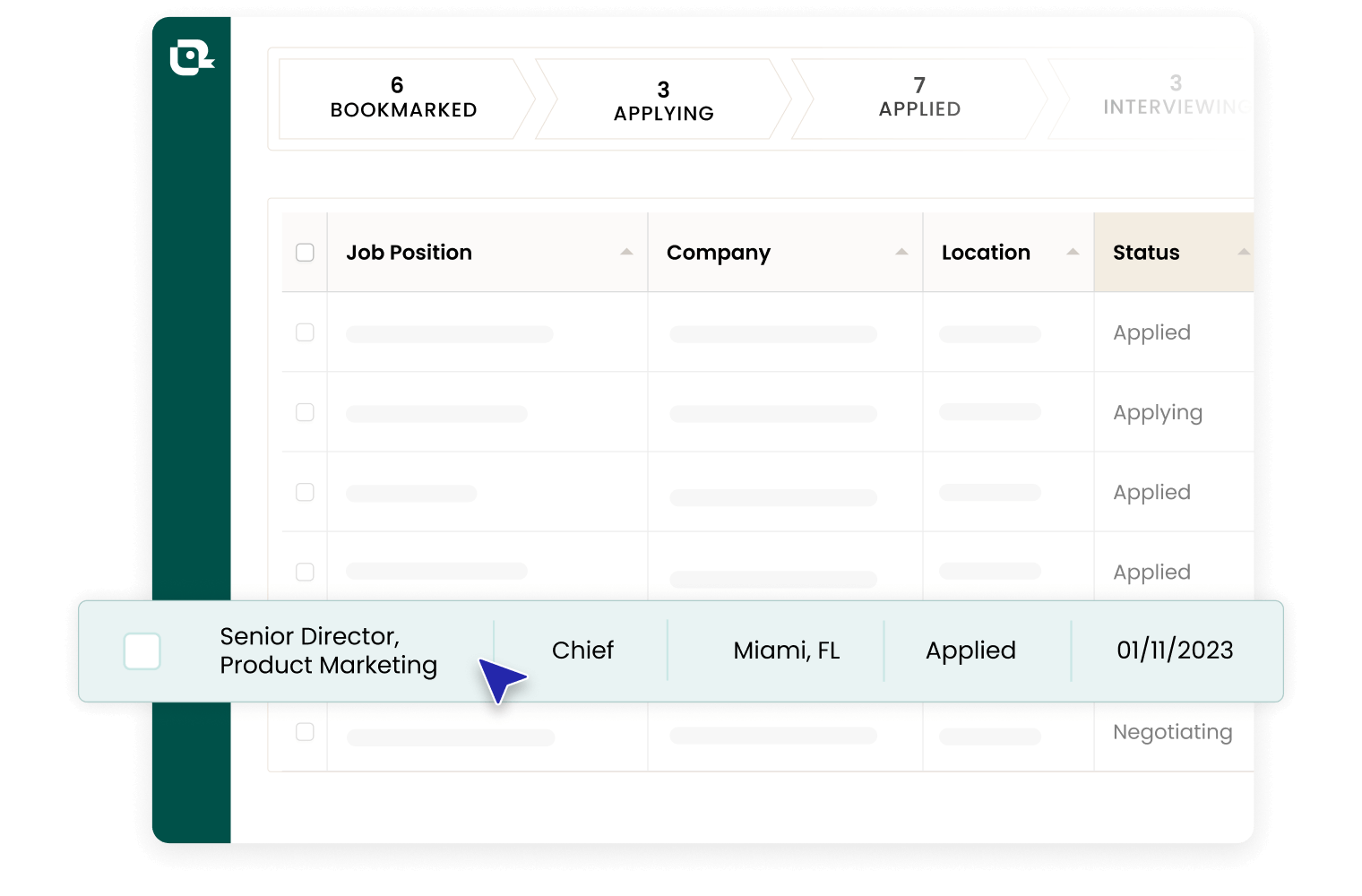
Interviewing as a Network EngineerNavigating the complexities of a Network Engineer interview requires a blend of technical prowess, analytical thinking, and clear communication. These interviews are gatekeepers to a career that is foundational to modern business infrastructure, demanding candidates who are not only adept at designing and managing networks but also at anticipating and solving intricate problems. In this guide, we’ll dissect the array of questions that Network Engineers can anticipate, from the deeply technical to the strategically abstract. We’ll provide insights into the significance behind each question, illustrate what a high-caliber response entails, and outline the preparations necessary for a standout performance. Whether it’s understanding the intricacies of network security or articulating a network optimization strategy, this guide is your roadmap to demonstrating the qualities of an exceptional Network Engineer candidate and making a lasting impression in your interviews.
- Review Networking Basics: Make sure you understand the basics of networking, like the OSI and TCP/IP models, subnetting, and common networking protocols. Be prepared to explain how data flows across a network.
- Learn About the Company’s Network Architecture: If possible, look into the company’s current network infrastructure. Knowing what technologies they use will help you talk about how your skills apply to their setting.
- Brush up on the newest technologies: Keep up with the newest networking technologies and trends, like SDN, cloud networking, and cybersecurity, because interviewers will often want to know about them.
- Practice Troubleshooting: Be ready to talk through how you would fix problems with a network. Employers often ask job applicants to solve made-up problems to see how well they can think critically and figure out what’s wrong.
- Review Past Projects and Experiences: You should be ready to talk about your past work, pointing out specific projects where you designed, built, or maintained network systems. Quantify your achievements when possible.
- Get ready for questions about specific vendors. If the job description lists Cisco, Juniper, or HP as a vendor, make sure you know about their hardware and software solutions.
- Understand Security Best Practices: Network security is paramount. Get ready to talk about encryption, firewalls, intrusion prevention systems, and any other security measures you know how to use.
- Prepare Your Own Questions: Think of interesting questions to ask about the company’s network issues, team structure, and upcoming projects. This shows that you’re interested in the job and can think strategically.
- Mock interviews: Do practice interviews with friends or a mentor, focusing on technical questions and situations. This will help you calmly and clearly say what you want to say in the interview.
By following these steps, youll be well-prepared to demonstrate your technical acumen, problem-solving skills, and readiness to take on the responsibilities of a Network Engineer within the company. Your preparation will help you to engage confidently in discussions and prove that you are an ideal candidate for the position.